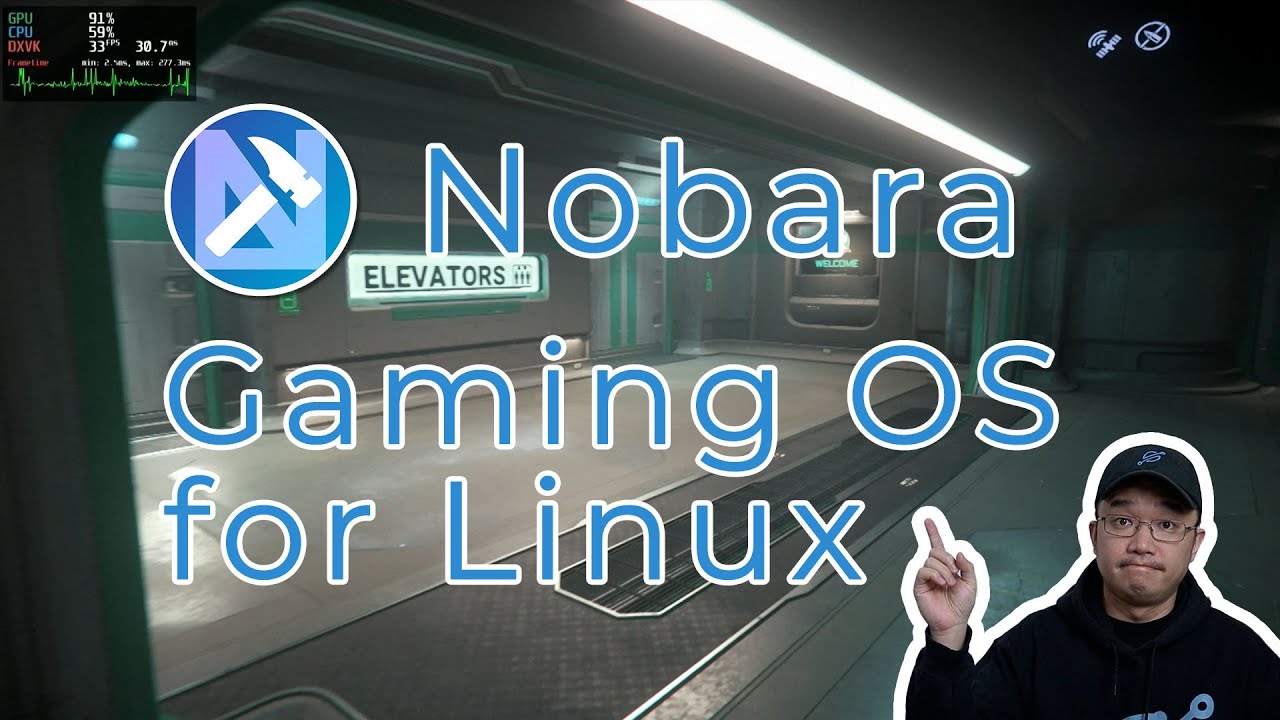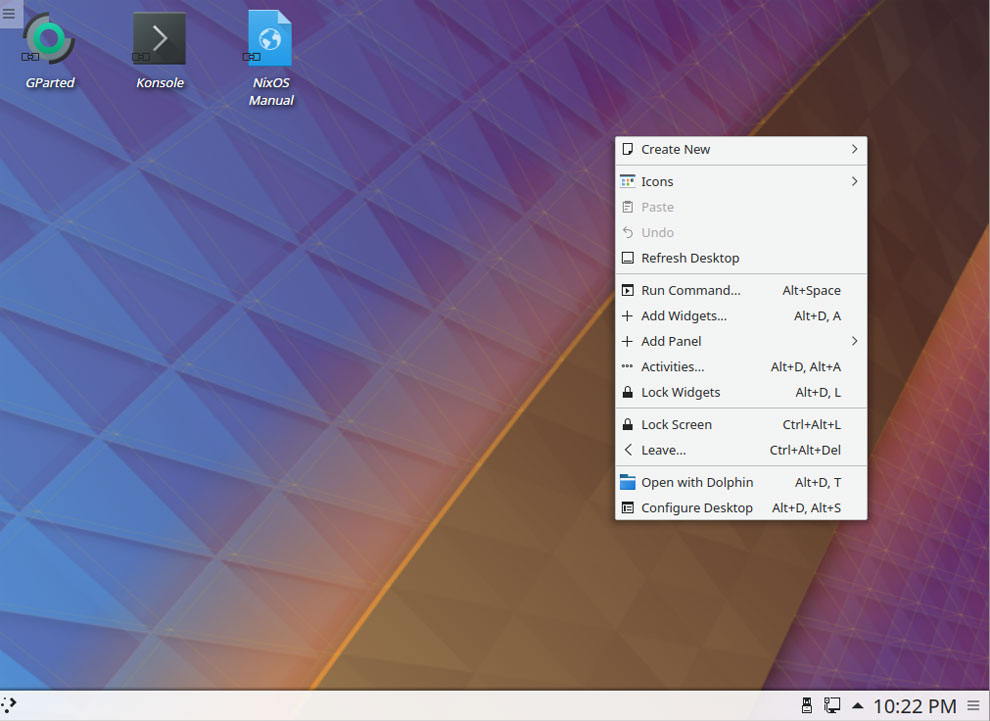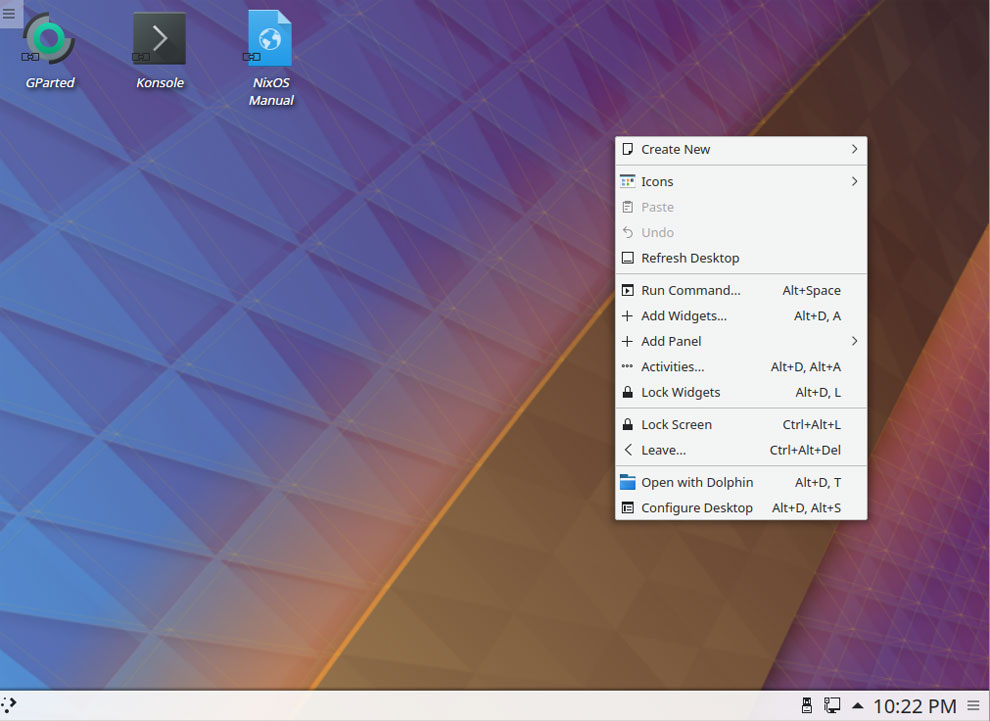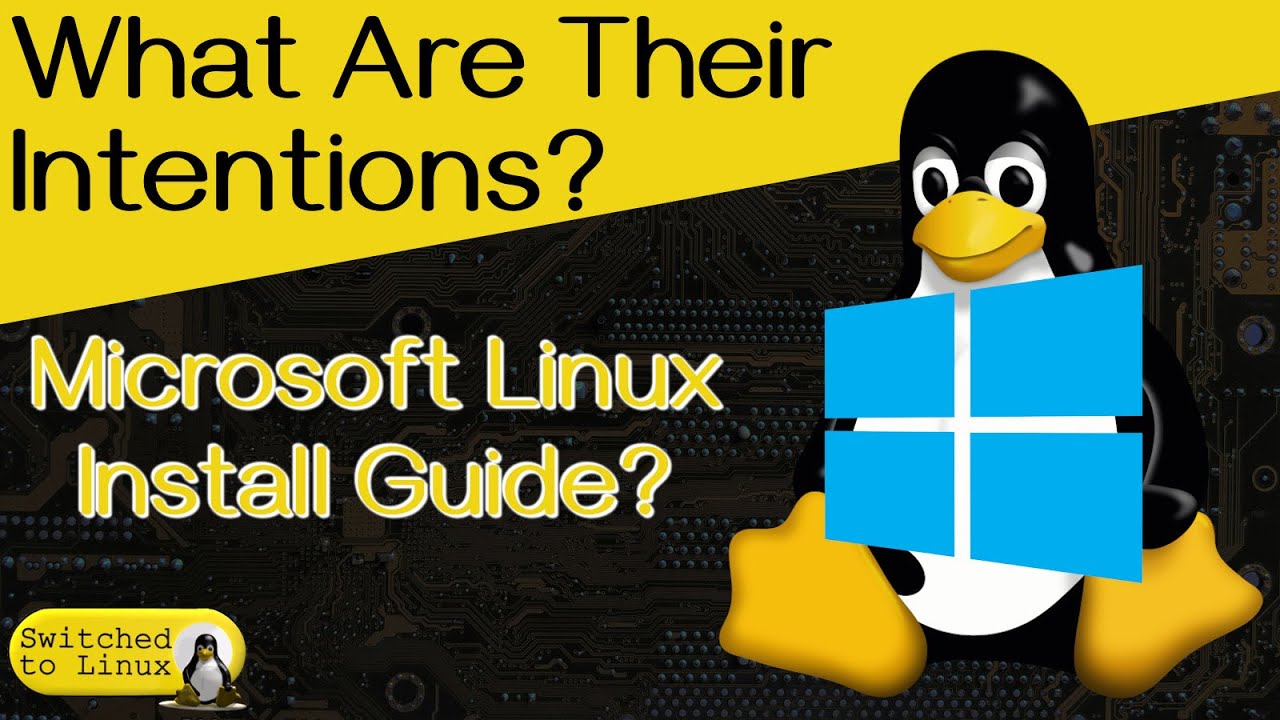
Embracing the Unthinkable: Microsoft’s Guide to Installing Linux
As the tech world continues to evolve, unexpected collaborations and shifts in paradigms are becoming more common. Recently, Microsoft, the iconic Seattle-area proprietary OS vendor, made waves by releasing a tutorial on how to download and install Linux. This move, akin to witnessing Hell freeze over or pigs taking flight, has sparked a range of reactions from the tech community.
In their comprehensive guide titled “How to download and install Linux,” Microsoft presents users with four alternative installation methods. These include utilizing the Windows Subsystem for Linux 2, setting up a local VM, deploying a cloud VM, or opting for a bare metal installation. While the guide may seem straightforward at first glance, a closer examination reveals some intriguing nuances.
The Subtle Implications
One cannot help but ponder the underlying message behind Microsoft’s unexpected foray into the realm of Linux installation. Could this be a tacit acknowledgment of the growing need for a free-of-charge OS alternative? The lingering saga of Windows 10’s prolonged free upgrade availability, which persisted well beyond its intended timeline, raises questions about the evolving landscape of operating systems.
Reports indicate that as of September, the era of free upgrades from Windows 7, 8.0, and 8.1 has drawn to a close. For those who had been contemplating a complimentary OS upgrade, especially for devices like unsupported Macintosh systems, the window of opportunity appears to have shut. In this scenario, Linux emerges as a compelling pathway forward.
Unveiling the Layers
Delving deeper into the guide, one encounters the intriguing distinction between WSL 1 and WSL 2. While the former was likened to the distant cousin of the POSIX subsystem from Windows NT 3.1, the latter represents a dedicated Linux VM. The evolution from WSL 1, which leveraged the LXSS Manager service for Linux kernel ABI translation, to the more robust WSL 2 underscores Microsoft’s commitment to enhancing the Linux experience on Windows.
A Kernel Personality: A Missed Opportunity?
Amidst the discussions surrounding WSL 2’s capabilities, a pertinent question arises: Could the integration of Linux functionalities have been achieved through a kernel personality approach? By eschewing the need for a full VM setup, Microsoft might have unlocked even greater synergies between the two ecosystems.
In retrospect, the convergence of Linux processes with Win32 counterparts, enabling seamless management of Windows services using Linux tools, hints at the untapped potential that could have been realized through a different architectural approach.
Final Thoughts
Microsoft’s unexpected tutorial on installing Linux serves as a testament to the ever-evolving nature of the tech industry. As boundaries blur and collaborations redefine traditional norms, the tech community finds itself at a crossroads of innovation and adaptation.
In a landscape where the unthinkable becomes reality, Microsoft’s embrace of Linux installation signifies a paradigm shift that transcends conventional expectations. As we navigate this era of technological convergence, one thing remains certain: the only constant in tech is change.