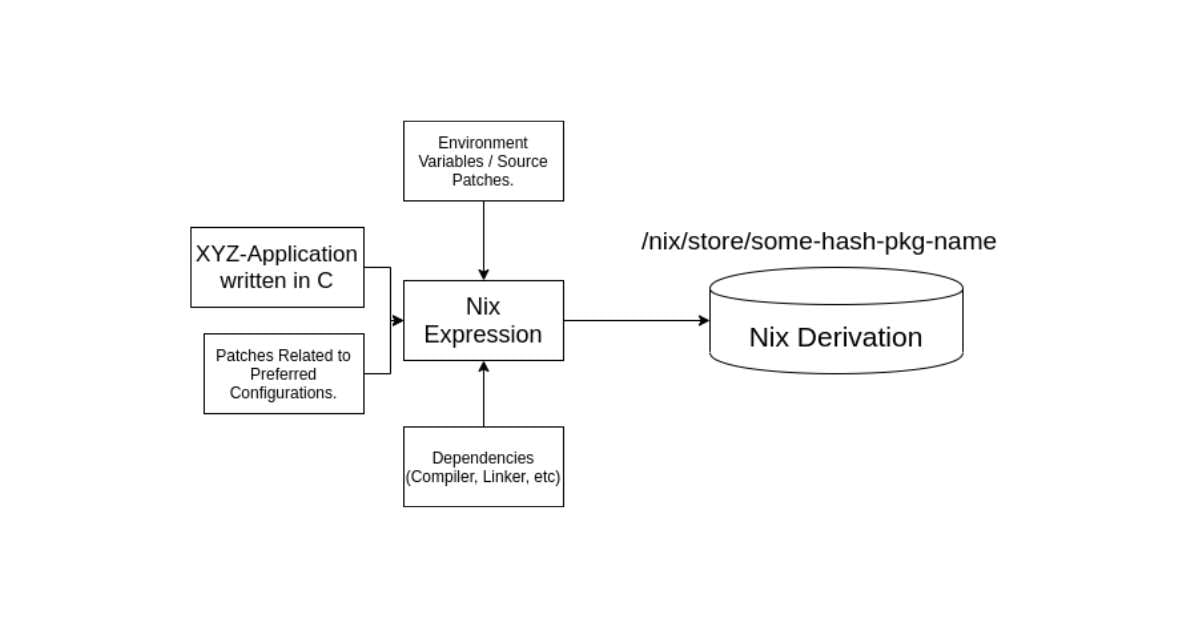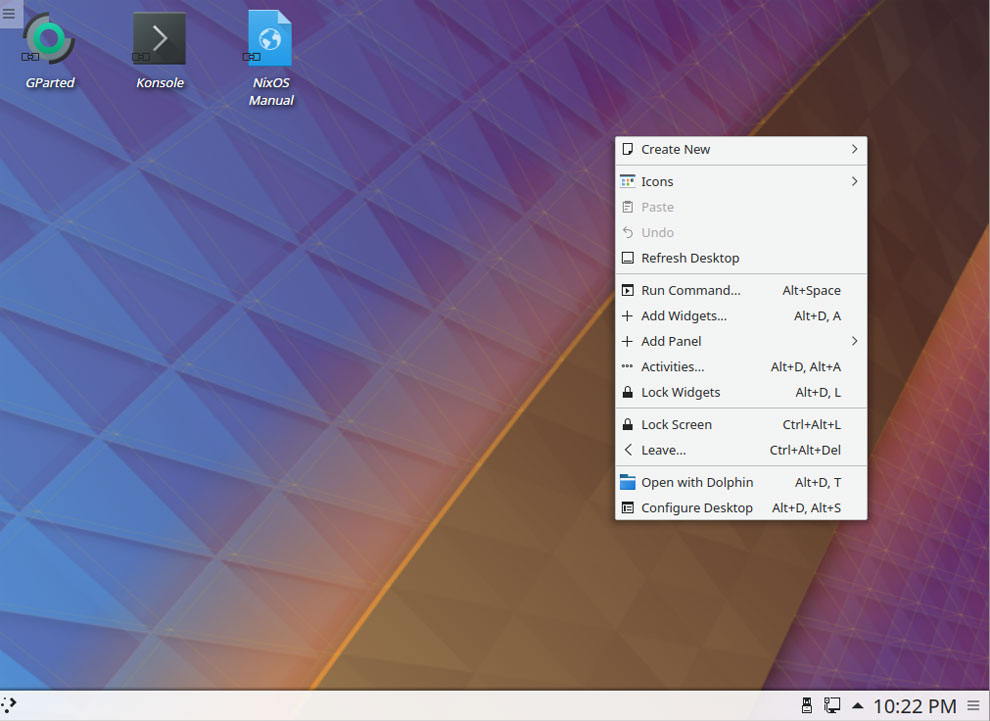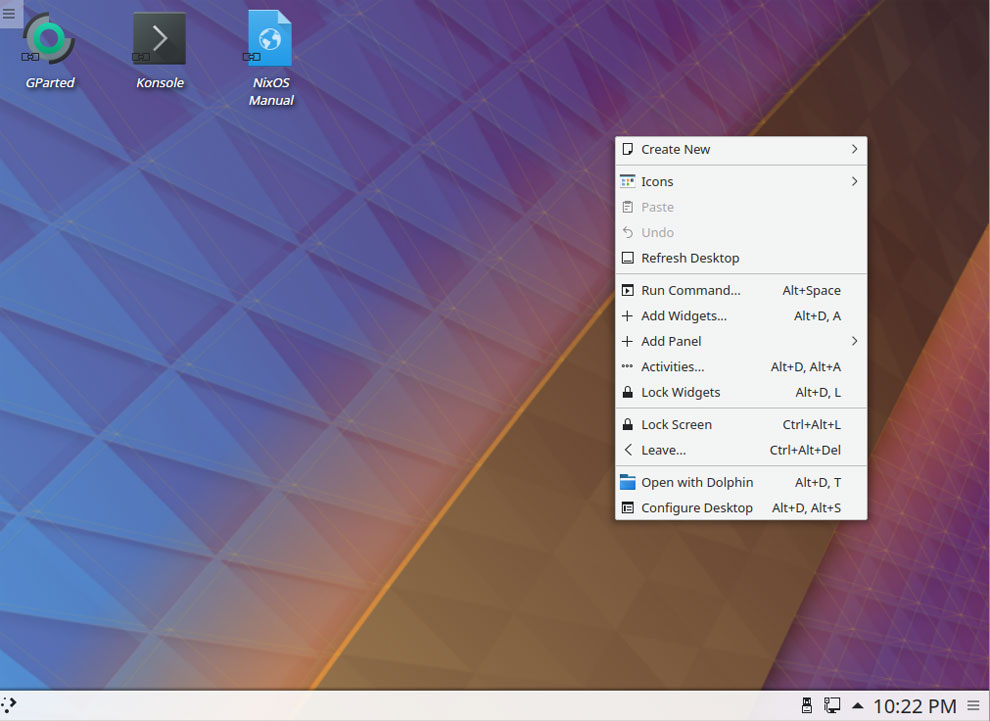Gnome 47 Denver: Bringing Colors and Performance to Your Linux Desktop
The much-anticipated update to Gnome, version 47, has rolled out with exciting new features that focus on customization, performance, and everyday usability. In a world where many users are looking for tailored experiences, Gnome 47 really strives to elevate the desktop environment to meet those demands.
A Splash of Color with Accent Features
One of the most striking updates in Gnome 47 is the introduction of accent colors. Now, users can select from a variety of accent colors directly in the settings menu. This feature adds a fresh vibrancy to the desktop and allows for a personalized feel, making it easier to express individual tastes. It is interesting how such a seemingly small feature can dramatically change the overall aesthetics of a user’s workspace. I remember recently customizing my desktop with bold yellows and calming blues; it felt revitalizing every time I logged on.
Adding a personal touch to your desktop
Enhanced Performance for Seamless Usage
Performance has always been a cornerstone of Gnome’s evolution, and version 47 further cements this commitment. The new support for hardware encoding during screen recordings significantly reduces the strain on system resources, allowing users to record high-quality content without compromising their workflow. As someone who often creates tutorials and review videos, this feature is a game changer; previously, my computer would slow down significantly during recording sessions, but now it runs smoothly.
Gnome also offers improvements specifically designed for older devices. With optimized GTK content rendering, users on less powerful machines will notice a smoother experience, which is vital in making Linux accessible to a broader audience. It’s promising to see technologies evolving in a way that includes everyone.
The magic behind the scenes
Refined Interfaces Make Life Easier
If you’ve ever struggled with small screens, Gnome 47 has introduced automatic icon scaling to enhance visibility. This adjustment makes navigating on compact displays much simpler, providing a more user-friendly experience, particularly for those working with laptops or tablets. Recently, I found myself using my old Chromebook as my primary machine for work; I was impressed by how intuitive the new interface adjustments made it to navigate even with its limitations.
In addition, there’s a revamped user dialogue interface. The new design, enhanced with accent colors, caters adeptly to compact displays and aligns with modern design principles. It feels intuitive and pleasing to the eye, making functions easier to access and understand.
Innovative designs for modern users
File Management Made Simpler
Gnome 47 doesn’t stop at aesthetic or performance improvements; it also enhances functionality within the Files application. A new network view has been integrated, which simplifies access to connected network folders. It’s a small change, but it’s these types of improvements that really reflect Gnome’s commitment to enhancing daily usability.
For instance, I found myself often frustrated when trying to access files stored on various network resources. With this new update, quickly navigating my network places feels seamless, saving time and reducing hassle.
Streamlined access to your data
Expanding the Gnome Ecosystem
Importantly, Gnome 47 introduces six new applications that broaden its ecosystem. Each app has been designed to offer unique functionalities, ensuring that Gnome users have a robust suite of tools at their fingertips. With this expansion, Gnome continues to position itself as not just a desktop environment but a comprehensive platform for creativity and productivity.
With the seamless integration of these applications, Gnome truly feels like a vibrant community, continually pushing towards innovation. I can’t help but feel excited about what tools and utilities might come in the future as Gnome continues to expand.
Conclusion
In a landscape where desktop environments exist in constant competition, Gnome 47 stands out by prioritizing user experience, aesthetic choices, and performance enhancements. With its new features, it caters to both new users and seasoned veterans alike, ensuring that everyone can enjoy a personalized and efficient workspace. Embracing such updates, Gnome manages to be both a technological marvel and a canvas for personal expression. If you haven’t already explored the new features, I highly recommend diving into Gnome 47; you might find it a refreshing upgrade for your Linux desktop experience.
For more detailed insights on Gnome 47, you can read further.


 Photo by
Photo by