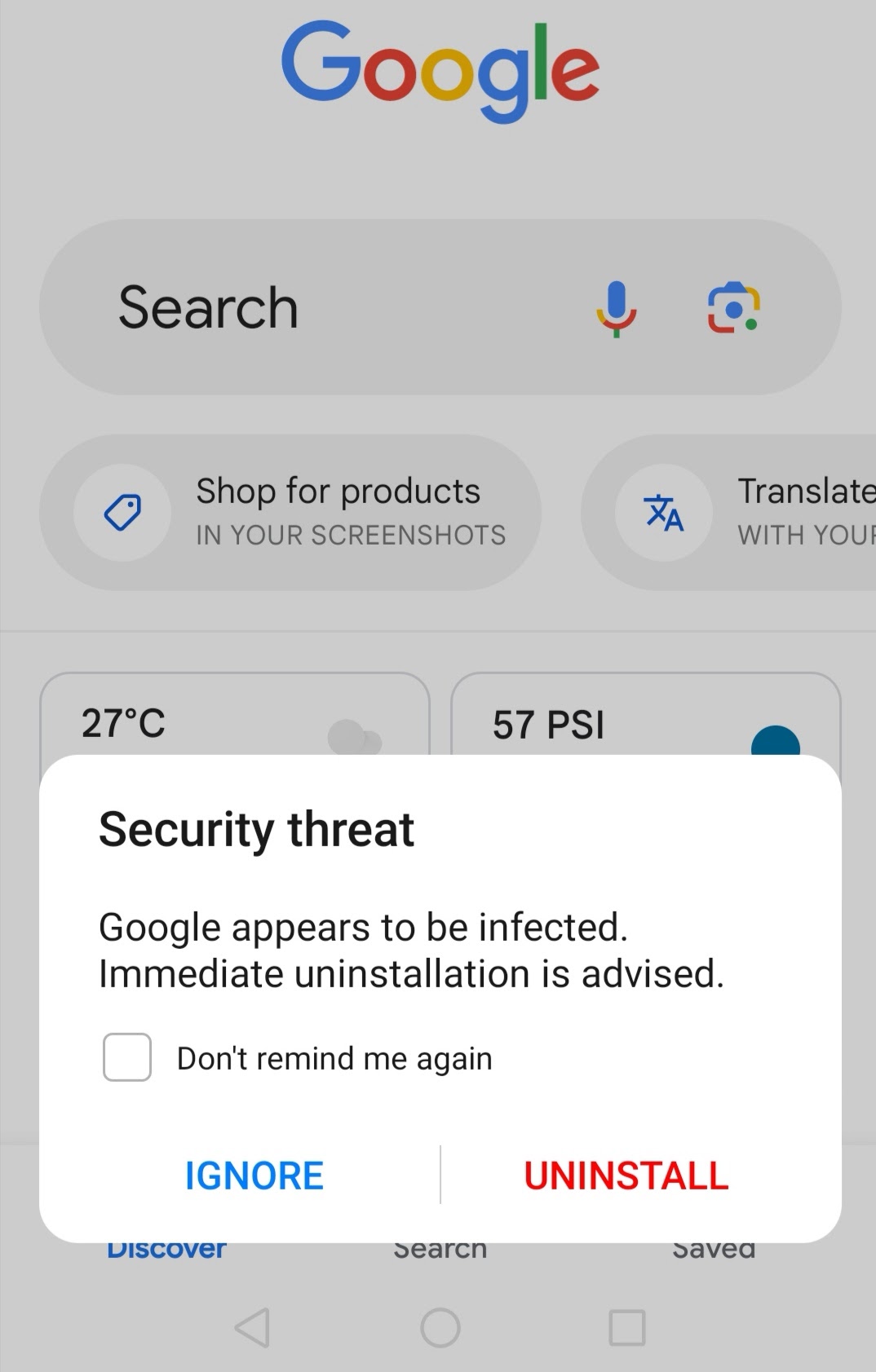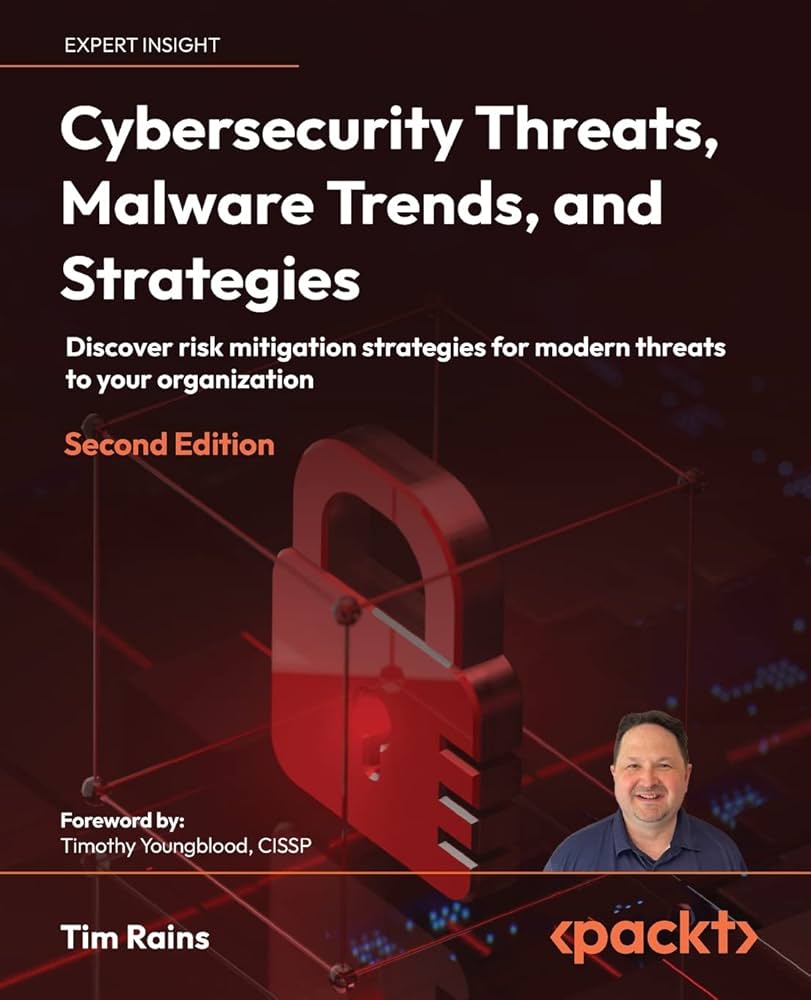Navigating the Digital Frontier: Protecting Yourself from Chrome Vulnerabilities
In the ever-evolving landscape of digital security, maintaining vigilance is paramount. Recently, the Indian Computer Emergency Response Team (CERT-In) raised alarms for users of Google Chrome. This comes in response to a critical security vulnerability that offers hackers remote access to devices through this popular web browser. With Chrome holding a staggering 70% market share, millions are at stake, both personally and financially.
Vulnerabilities in Google Chrome pose a real threat to millions of users.
Understanding the Threat
The identified flaw in Chrome is no ordinary bug; it allows malicious actors to exploit devices running on Windows, macOS, and even Linux systems. This vulnerability not only risks private data but can also cause apps to crash, leaving systems open to further exploitation.
In the current digital era, where the importance of cybersecurity cannot be overstated, the implications of such a vulnerability are serious. With attackers having the ability to remotely access and crash applications, users must act swiftly.
“The vulnerability presents a potential gateway for data theft and fraud.”
CERT-In
Who Should Be Concerned?
Given that Google Chrome is a ubiquitous tool used on smartphones, laptops, and PCs, CERT-In’s warning applies broadly across different devices. Users across multiple platforms, including Android, iOS, and Windows, are put at risk. This level of vulnerability is alarming, especially for those handling sensitive information in professional settings that rely on Chrome for tasks and communication.
Proactive Steps for Safety
The antidote to this threat lies in promptly updating your Google Chrome browser. Here’s how to ensure your device remains secure:
For Android and iOS Users:
- Open the Google Play Store or Apple App Store.
- Look for Google Chrome and check if any updates are available.
- If an update is available, install it immediately.
- Relaunch the app after completing the update.
For PC Users:
- Launch Google Chrome on your desktop.
- Click on the three dots in the top right corner and navigate to “Settings.”
- Find “About Chrome” to check for updates.
- If an update is ready, install it, then relaunch the browser.
By ensuring you have the latest version installed, you thwart potential breaches and protect your sensitive information from malicious intrusions.
Keeping your browser updated is essential for protection.
Broader Implications for Chrome Users
This warning from CERT-In does not just apply to individuals; businesses must also pay close attention. Given the reliance on web browsers for everyday operations, it’s vital for organizations to prioritize cybersecurity at all levels. Training employees about the importance of software updates, secure browsing habits, and recognizing suspicious activities can further enhance overall security. This approach creates a culture of vigilance, crucial for combating cyber threats.
Conclusion: Taking Charge of Your Digital Safety
In an age where technology rapidly progresses, ensuring your digital safety remains critically important. The recent alert from CERT-In about Google Chrome’s vulnerabilities is a stark reminder of this reality. It emphasizes how imperative it is for users to stay proactive, implement regular updates, and maintain prudent browsing practices.
For those looking to deepen their understanding of cybersecurity, consider exploring resources from trusted organizations, and remember: your digital safety begins with you.
As we become increasingly reliant on digital platforms for both personal and professional use, the fight for robust cybersecurity will continue to be a top priority. Embrace this challenge; take steps to protect your information and stay aware of the potential risks that come with technology. After all, in today’s world, knowledge is not just power; it’s also a shield against vulnerabilities that threaten our digital lives.
Awareness and action are keys to maintaining security online.
Explore more related to cybersecurity here.
References and Further Reading
- Google Chrome introduces new security feature: Private network access for navigation requests
- Google faces lawsuit over Chrome’s data collection practices, rules US court
- Center finds vulnerabilities in Google Chrome OS, GitLab: Here’s what you need to do
Remember: Stay vigilant, stay updated, and safeguard your digital presence.


 Photo by
Photo by