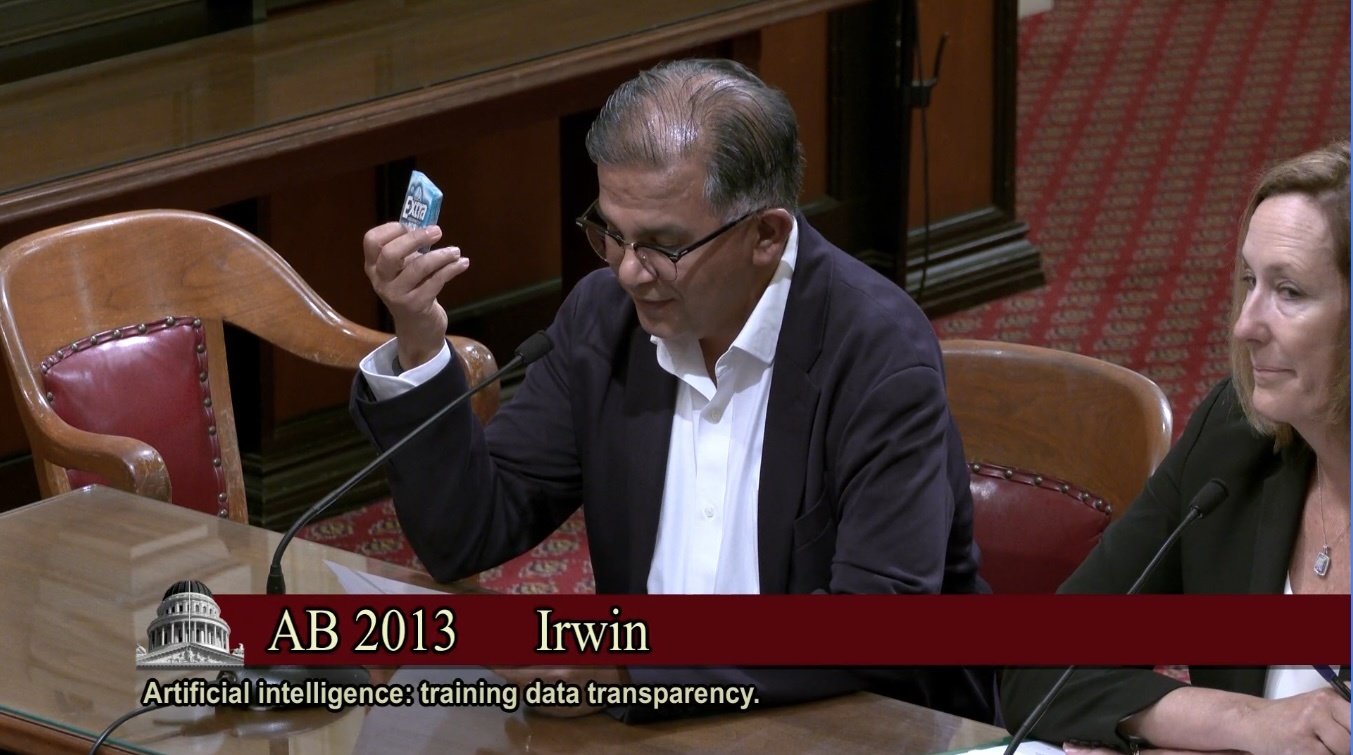Using Machine Learning Without Coding Skills: A Game-Changer for AI Enthusiasts
As AI technology advances, we’re seeing more and more applications of machine learning in our daily lives. From image recognition in photo apps to natural language processing in chatbots, machine learning is becoming an integral part of our experiences. But what if you want to create your own machine learning model without having to learn how to code? That’s where Liner.ai comes in.
What is Liner.ai?
Liner.ai is a desktop application that allows users to create and train their own machine learning models without requiring any coding skills. The app is available for Windows, macOS, and Linux, and is completely free to use. With Liner.ai, you can choose from a variety of project types, including image recognition, gesture recognition, and more.
Training a machine learning model with Liner.ai
How Does it Work?
Using Liner.ai is incredibly straightforward. First, you select the type of project you want to work on, such as image recognition. Then, you add your training data to the app. Liner.ai provides a range of public training datasets that you can use, or you can import your own data. For example, if you want to train a model to recognize different types of animals, you can use a dataset of images of cats and dogs.
Once you’ve added your training data, Liner.ai takes care of the rest. The app uses a range of machine learning algorithms to train your model, and you can see the results in real-time. You can even test your model using your webcam or by uploading an image.
Training a machine learning model with Liner.ai
What Can You Do with Liner.ai?
The possibilities with Liner.ai are endless. You can use the app to create models that recognize objects, classify images, or even detect emotions. You can also export your models to use in other applications, such as TensorFlow, Keras, or CoreML.
For example, you could use Liner.ai to create a model that recognizes different types of yoga poses. You could then use this model in a mobile app to help users track their yoga practice.
Recognizing yoga poses with Liner.ai
Conclusion
Liner.ai is a game-changer for anyone who wants to get started with machine learning without having to learn how to code. The app is incredibly easy to use, and the results are impressive. Whether you’re a hobbyist or a professional, Liner.ai is definitely worth checking out.
Try it Out
If you’re interested in trying out Liner.ai, you can download the app from the Liner.ai website. The app is completely free, and you can start creating your own machine learning models right away.
Get started with Liner.ai today
Article References: