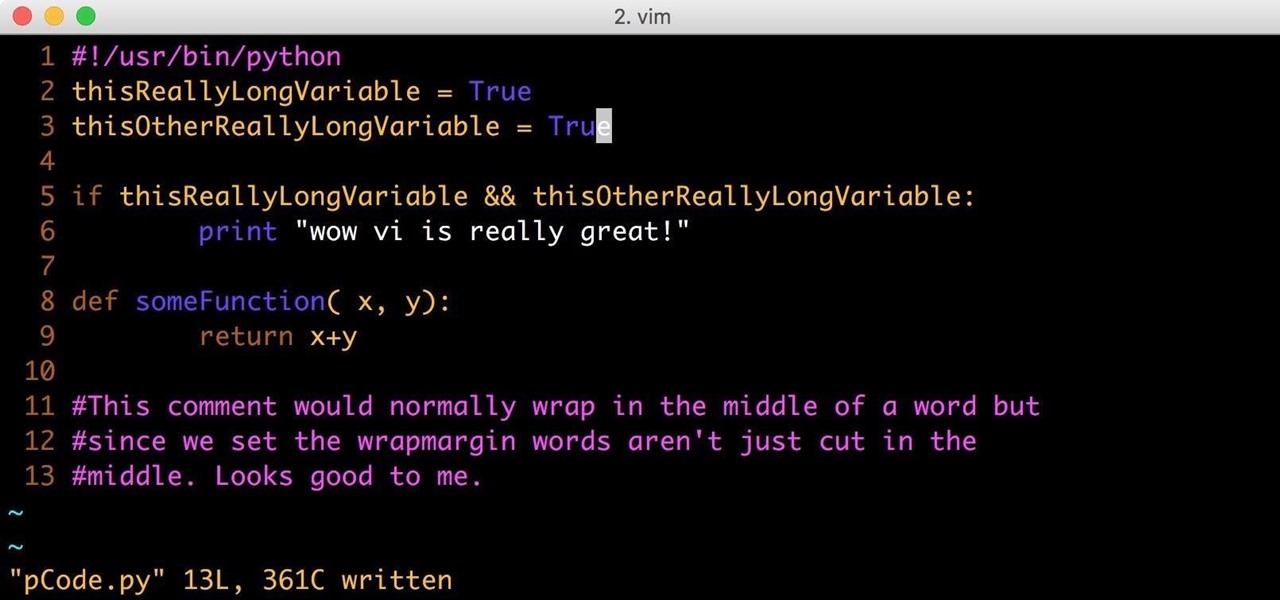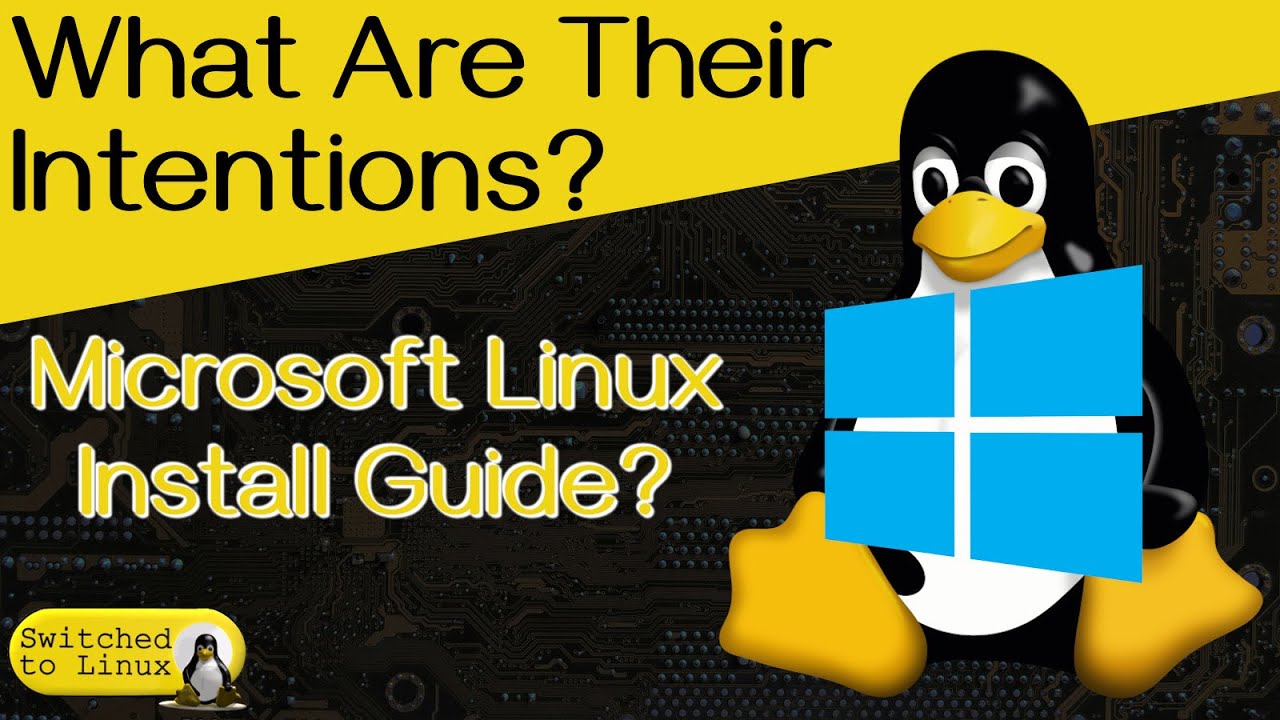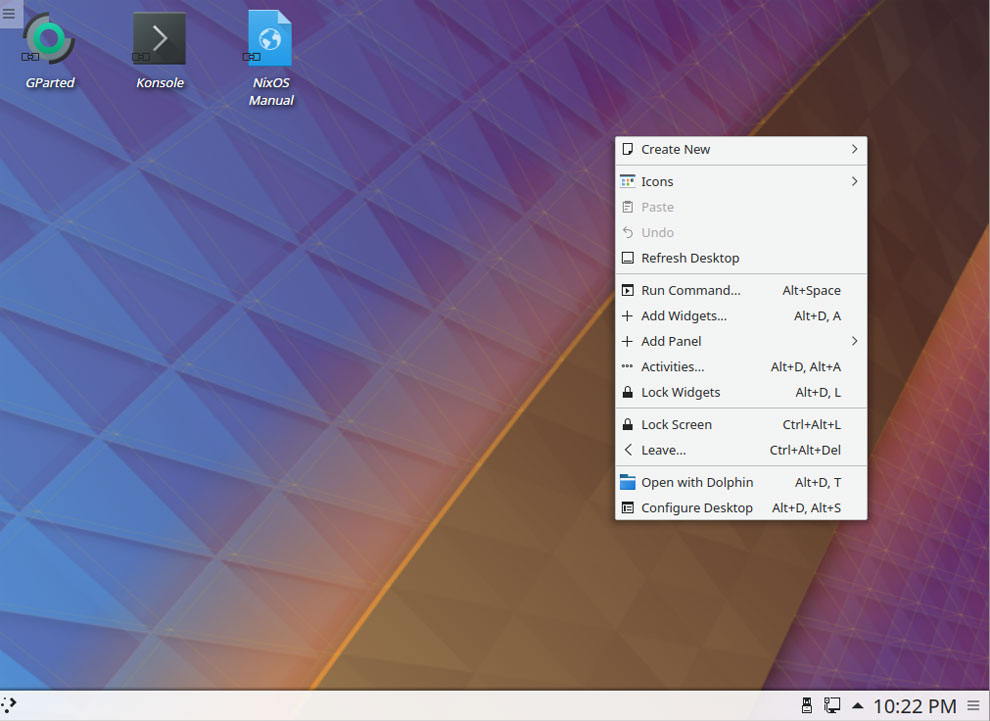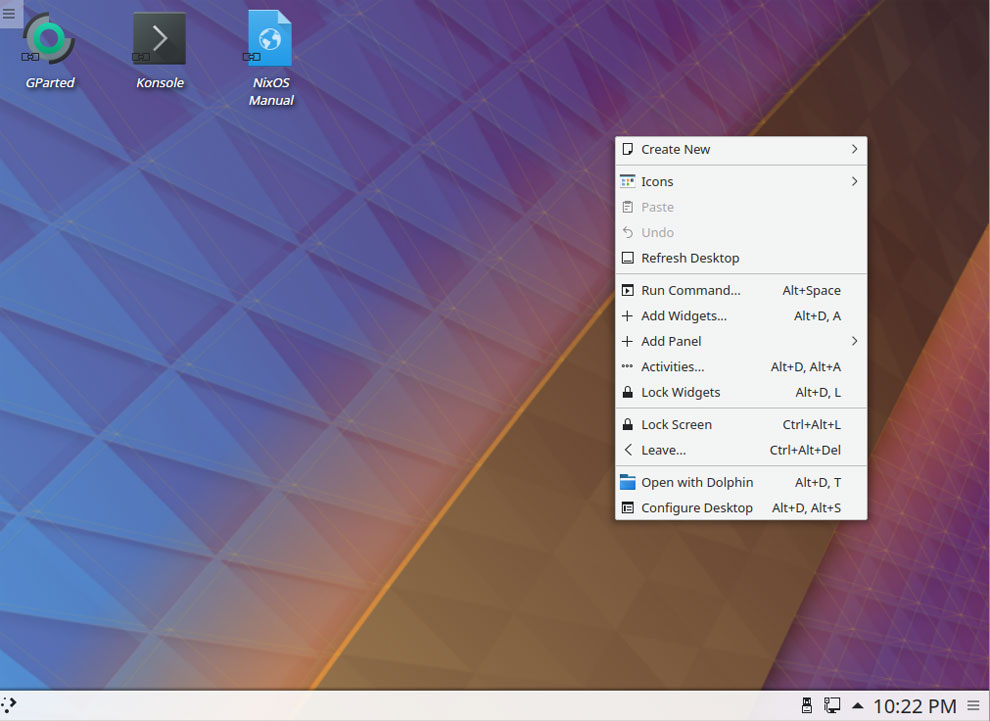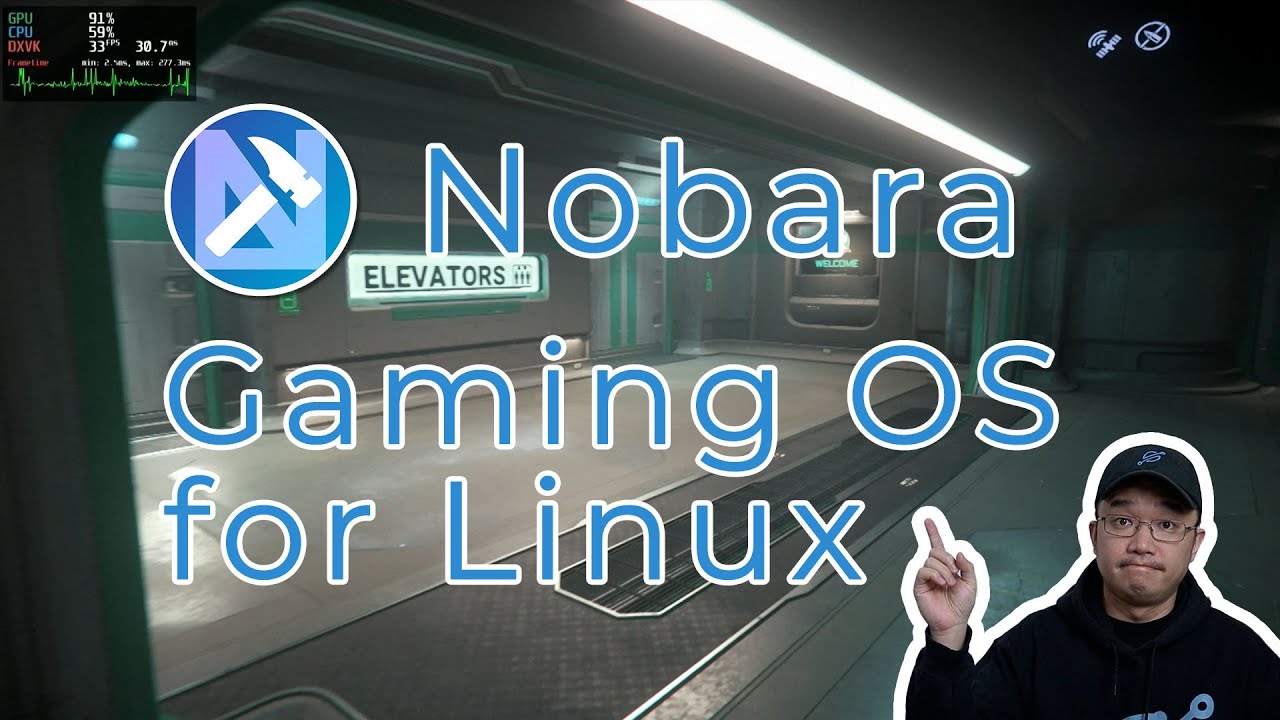
Linux Gaming Made Easy: Nobara - The OS for Gamers and Streamers
In a surprising turn of events, a new Linux distribution has emerged to cater specifically to gamers and content creators. Nobara, the brainchild of a group of passionate developers, aims to revolutionize the gaming experience on Linux. Let’s dive into what makes Nobara stand out from the crowd.
The Nobara Experience
Nobara comes pre-loaded with essential tools like Steam, GOverlay, Host Remote Play, Lutris, and ProtonUp-Qt, making it a one-stop solution for gaming enthusiasts. Additionally, applications like Inkscape, LibreOffice, and Chromium are included to enhance the overall user experience. The user-friendly Nobara Welcome app allows for easy installation of popular software like Blender, Kdenlive, OBS Studio, and Discord, streamlining the setup process for gamers and content creators.
Simplifying the Linux Gaming Landscape
Nobara goes the extra mile by addressing common pain points faced by Fedora users. By providing necessary Wine dependencies, third-party multimedia codecs, and drivers out of the box, Nobara ensures a seamless gaming and content creation experience. The project’s primary goal is to eliminate the need for complex terminal commands, making Linux more accessible to a broader audience.
Familiar Interface, Enhanced Functionality
Powered by KDE Plasma, Nobara offers a familiar and intuitive interface that resonates with users of all levels. The distribution prioritizes ease of use without compromising on performance, making it an ideal choice for both novice and experienced Linux users. Whether it’s setting up Steam for the first time or configuring Host Remote Play, Nobara simplifies the process, allowing users to focus on what they love - gaming.
The Caveat: Know Before You Dive In
While Nobara excels in providing a user-friendly gaming environment, it’s essential for users to have a basic understanding of the tools and applications offered. Familiarity with Steam, Host Remote Play, OBS Studio, and Wine is crucial to maximizing the potential of Nobara. As with any specialized operating system, a certain level of prior knowledge is required to make the most of the features available.
Conclusion
Nobara represents a significant step forward in the world of Linux gaming, offering a tailored experience for gamers and content creators alike. By streamlining the setup process and providing essential tools upfront, Nobara aims to bridge the gap between Linux and mainstream gaming platforms. While it may not be a one-size-fits-all solution, Nobara’s commitment to accessibility and functionality sets it apart in the competitive Linux landscape.