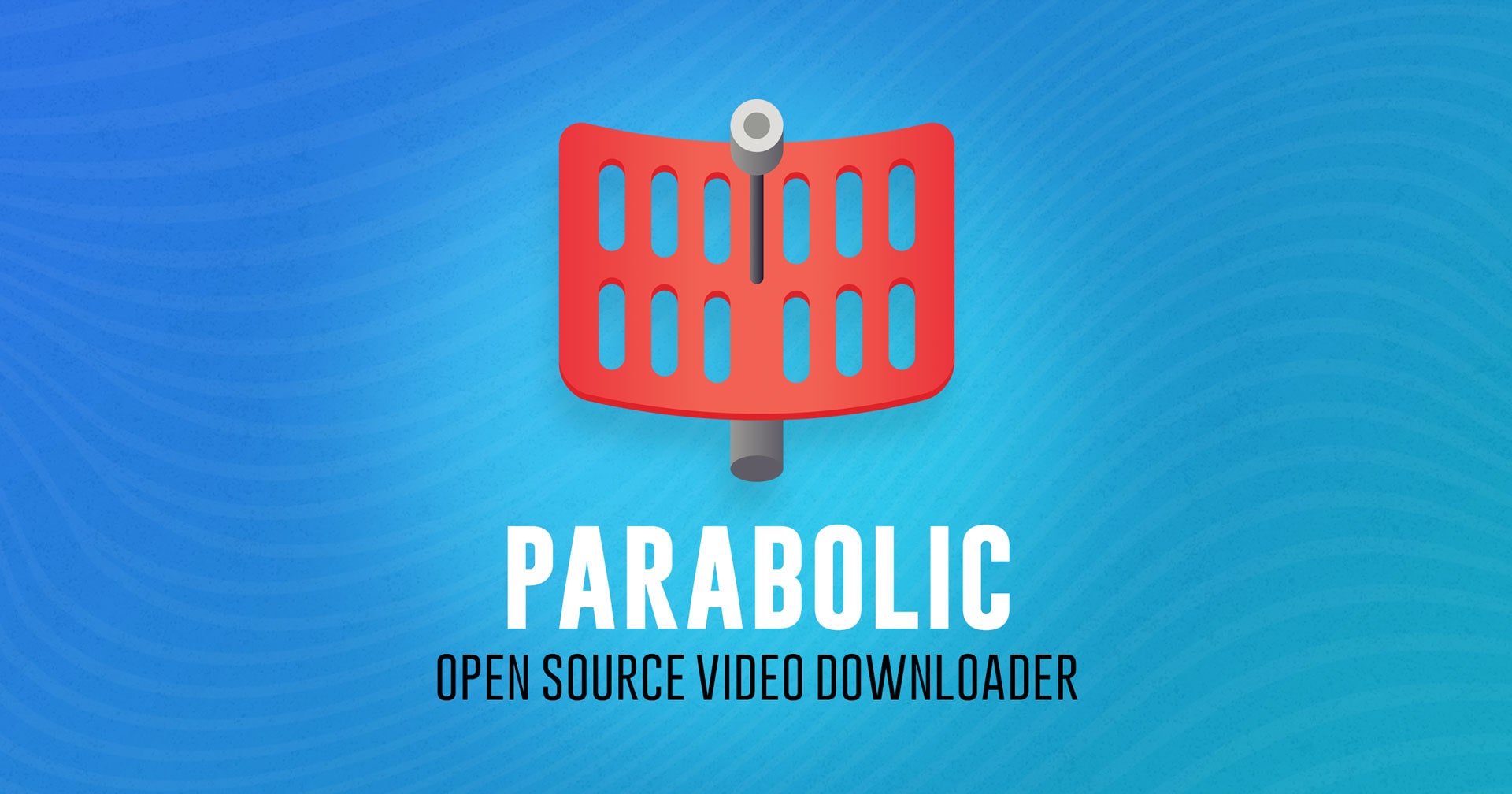
Parabolic: A Major Update for Your Video Downloading Needs
In the world of video downloading, ease of use and efficiency are paramount, especially when considering the myriad tools available for Linux users. One standout application, Parabolic, has once again solidified its reputation by releasing a major update that brings significant improvements to its functionality. As a GTK4/libadwaita application, Parabolic serves as a robust frontend to yt-dlp, offering support for a plethora of video streaming sites. With its recent changes, downloading videos has become even smoother and more efficient.
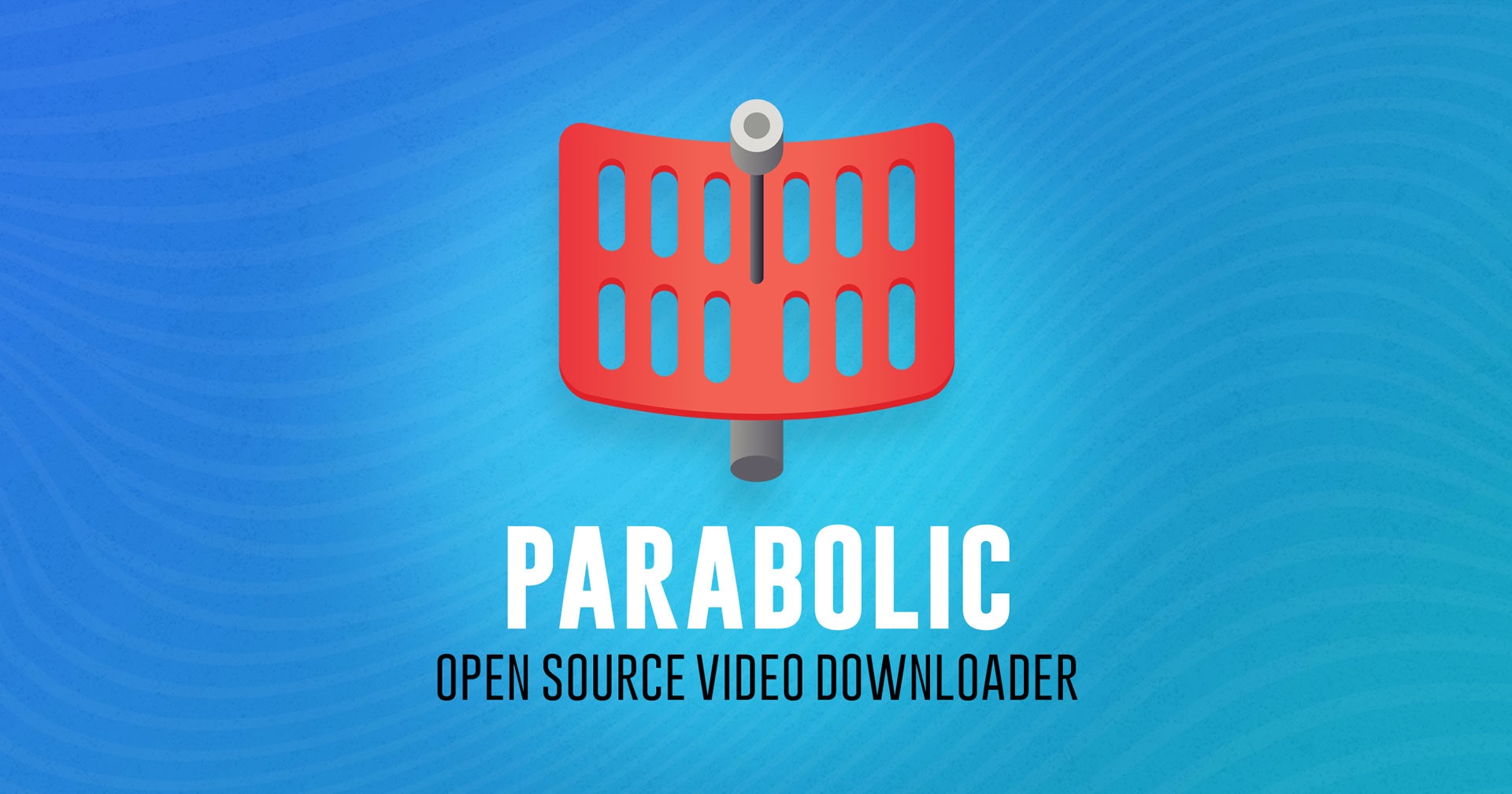 Discover the new features of Parabolic in action.
Discover the new features of Parabolic in action.
What’s New in Parabolic v2024.10?
The latest iteration of Parabolic marks a pivotal transition, as the application has been completely rewritten in C++. This decision aims to enhance the stability and speed of video downloads, resulting in a better overall experience for users. Previously, the app was based on C#, but this shift promises to deliver a more robust solution for video downloading needs.
Developer Nick Logozzo emphasizes the focus on user experience, stating that “we have refined and improved the options available when configuring individual downloads, playlists, and Parabolic as a whole.” This commitment is reflected in the various new features implemented in this update.
Enhancements and New Features
The comprehensive list of updates in v2024.10 includes:
- A revamped keyring module which necessitates reconfiguration for existing keyrings.
- Accurate detection of audio languages complete with descriptions, ensuring accessibility.
- An expanded list of audio quality options that now include bitrate settings.
- User-friendly organization for playlist downloads, with a dedicated subdirectory within each save location.
- Increased flexibility with download history length, adjustable via the Preferences menu.
- A powerful new option that allows users to set their preferred video codec during downloads.
- An immediate download functionality post-URL validation to streamline the process.
- Integration with a newer version of yt-dlp, enhancing compatibility with shifting web standards.
“This is a solid update for a nifty tool that makes it very easy to download things you’ve got permission for.”
These enhancements not only improve usability but also address many user requests and fix longstanding bugs, fostering a more satisfying downloading experience.
Installing Parabolic on Ubuntu
If you’re eager to enhance your video downloading arsenal, installing Parabolic is a straightforward process. The application is available on Flathub, offering easy installation across most modern Linux distributions. Additionally, users can opt for the official Parabolic snap found in the Canonical Snap Store.
For Windows users, fear not! A Qt variant is available for download in the form of an executable file from the Parabolic GitHub page.
 Download and manage your videos effortlessly with Parabolic.
Download and manage your videos effortlessly with Parabolic.
Supported Features Across Platforms
One of the most notable aspects of Parabolic is its extensive support for various video streaming platforms. Utilizing the capabilities of yt-dlp, the application automatically recognizes all supported sites, allowing users to easily paste in URLs, validate them, and proceed with downloads. This accessibility is crucial for many users who seek to download content quickly and efficiently.
Moreover, Parabolic enables users to download multiple videos simultaneously, catering to those who demand efficiency in their media management. Whether you’re looking to save videos in popular formats or capture audio from your favorite playlists, this tool provides flexible options that enhance your downloading experience.
Final Thoughts
In a digital age where personal media libraries are growing, having a reliable and powerful video downloader is essential. Parabolic v2024.10’s latest features reaffirm its status as one of the premier tools available for video downloading on Linux. By prioritizing user experience and continuously enhancing its functionalities, it has become invaluable for anyone looking to download videos responsibly.
As you explore these new features, remember to always download content legally and ethically. With Parabolic by your side, your video collection could expand in no time.
For more information and to get started with downloading video content now, check out the official Parabolic documentation.










