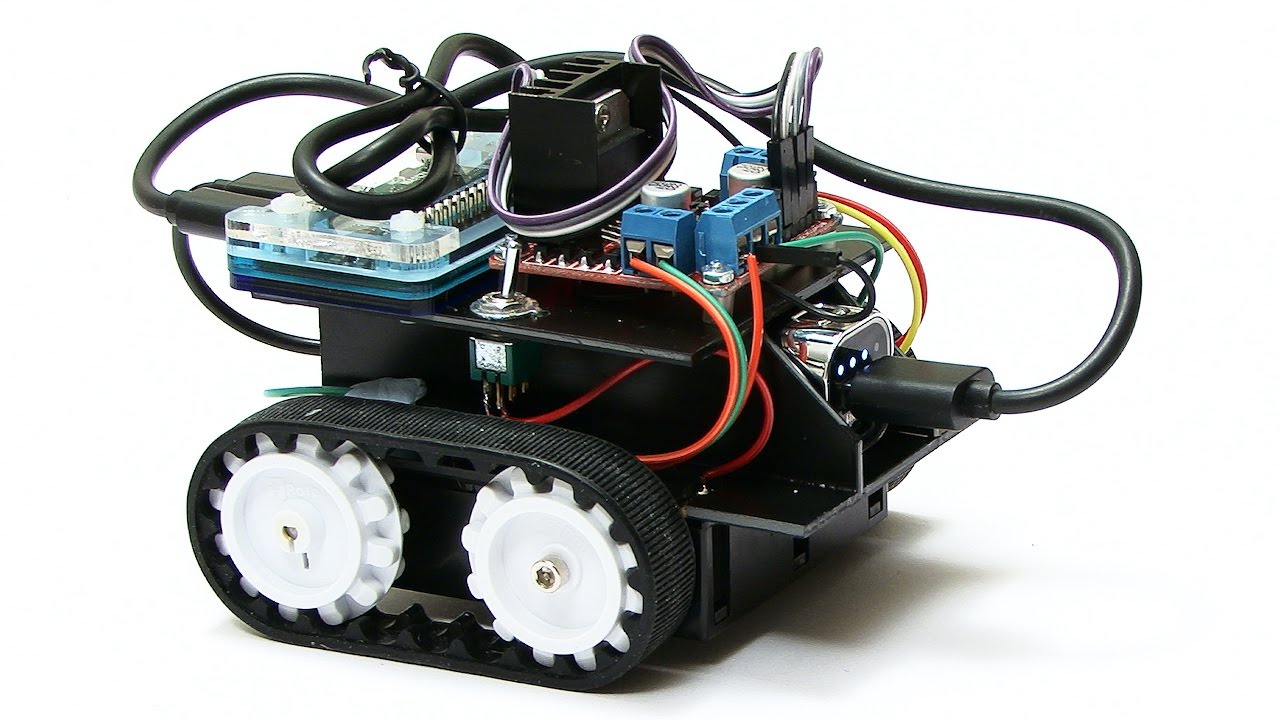Cookies and Tracking: What You Need to Know
As you browse the internet, you’ve probably noticed that many websites use cookies to track your behavior and provide personalized experiences. But have you ever stopped to think about what’s really going on behind the scenes?
When you visit a website, it can store small files called cookies on your device. These cookies can contain information like your IP address, browsing history, and even personal data like your name and email address. This data can be used for a variety of purposes, including targeted advertising and improving the user experience.
But cookies aren’t the only way that websites track your behavior. Many sites also use other technologies like web beacons and tracking pixels to collect data about your interactions. This data can be used to build detailed profiles of your interests and preferences, which can be used to target you with personalized ads and content.
How Do Cookies Work?
Cookies are small text files that are stored on your device by a website. They can contain a variety of information, including your IP address, browsing history, and personal data like your name and email address. When you visit a website, it can read the cookies that it has stored on your device and use that information to provide personalized experiences.
For example, if you visit an e-commerce website and add items to your shopping cart, the website can use cookies to remember what you’ve added and provide you with personalized recommendations when you return to the site.
What Are the Risks of Cookies?
While cookies can provide personalized experiences, they also raise concerns about privacy and security. Because cookies can contain sensitive information like your IP address and personal data, they can be vulnerable to hacking and other forms of cyber attacks.
Additionally, cookies can be used to track your behavior across multiple websites, which can be used to build detailed profiles of your interests and preferences. This can be used to target you with personalized ads and content, but it can also be used for more nefarious purposes like identity theft and fraud.
How Can You Manage Cookies?
If you’re concerned about cookies and tracking, there are several steps you can take to manage them. Here are a few tips:
- Use a cookie manager: Many web browsers have built-in cookie managers that allow you to view and delete cookies. You can also use third-party cookie managers to block or delete cookies.
- Use a VPN: A virtual private network (VPN) can help you stay anonymous online by masking your IP address and encrypting your internet traffic.
- Use a privacy-focused browser: Some web browsers, like Tor and Brave, are designed with privacy in mind and offer features like cookie blocking and tracking protection.
What’s the Future of Cookies?
As concerns about privacy and security continue to grow, it’s likely that we’ll see changes in the way that cookies are used online. Some websites are already starting to move away from cookies in favor of other tracking technologies, like fingerprinting and device recognition.
However, cookies are still widely used and will likely continue to play a role in the way that websites track and personalize user experiences. As a user, it’s up to you to stay informed and take steps to manage your cookies and protect your online privacy.
This article is part of our ongoing series on online privacy and security. Stay tuned for more tips and insights on how to stay safe online.


 Photo by
Photo by