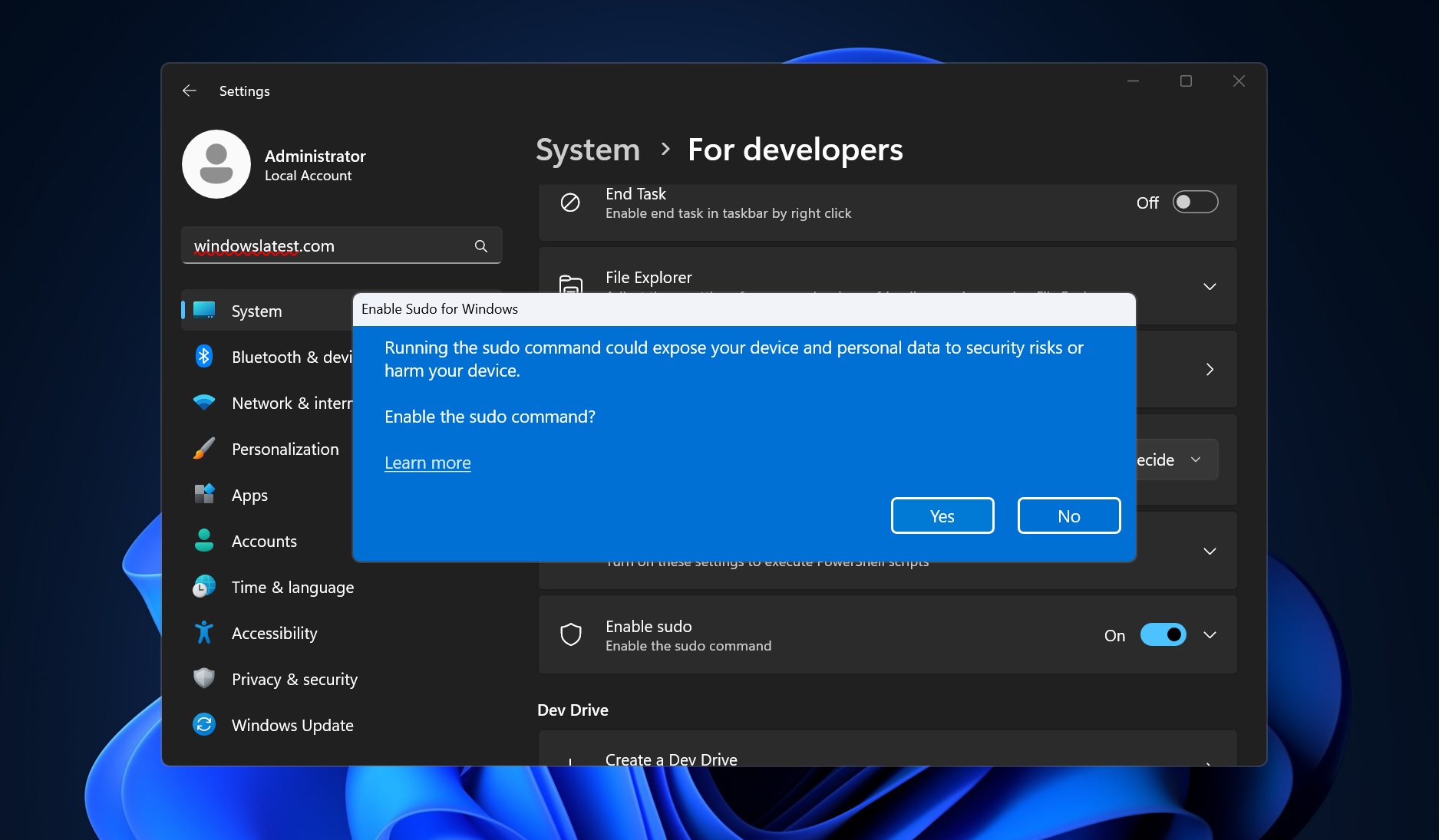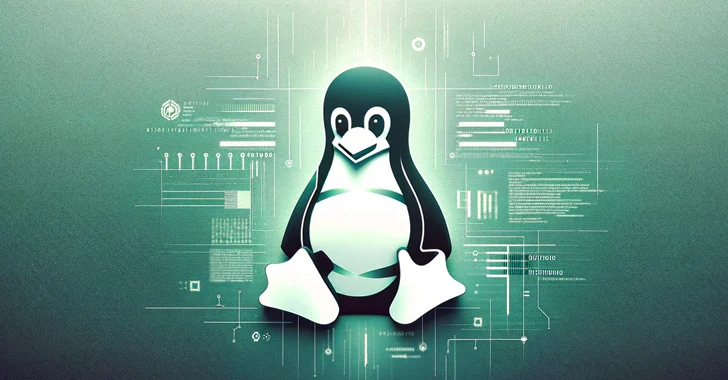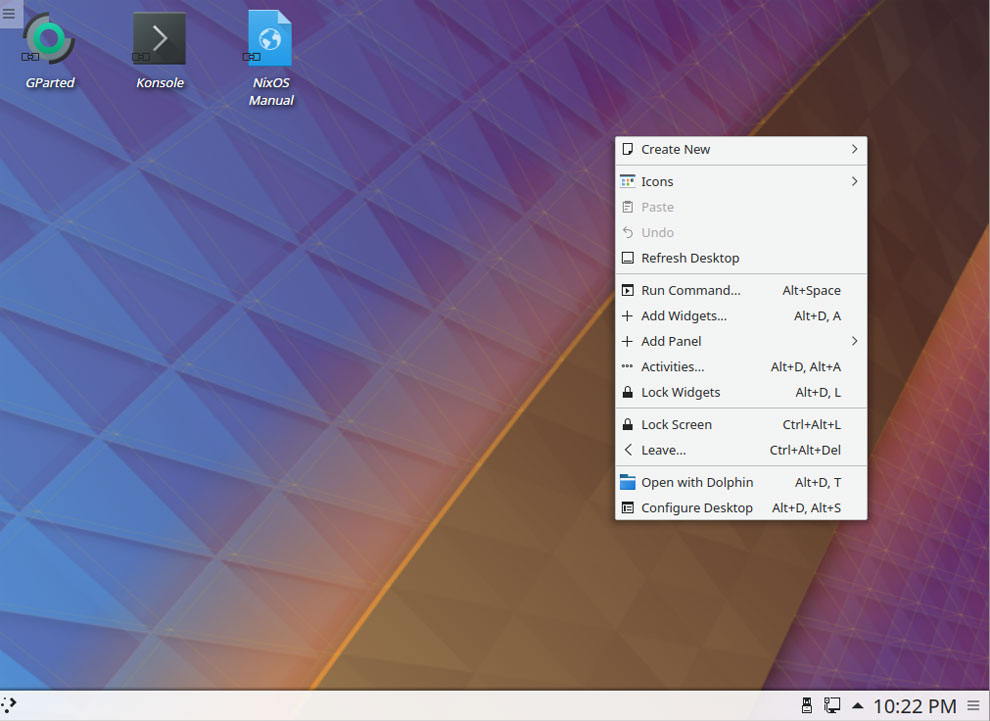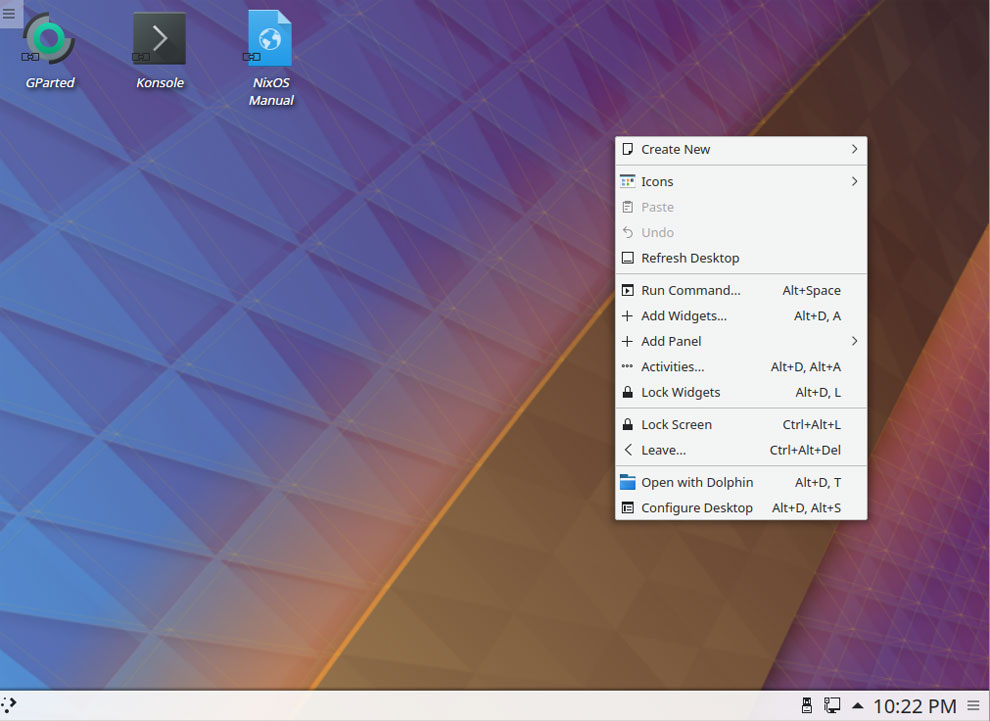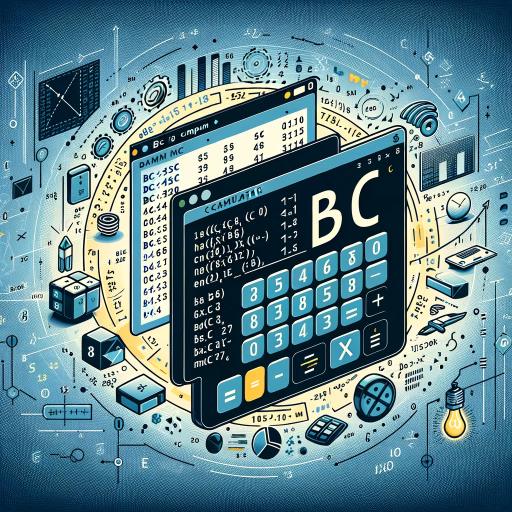
The ‘Math’ Madness: Unleashing the Command Line Calculating Chaos
In a world where numbers reign supreme, the Linux command line emerges as a mathematical maestro, conducting symphonies of calculations with the elegance of a seasoned virtuoso. From the humble ’expr’ command to the precision of ‘bc’, Linux systems offer a plethora of tools for number manipulation that would make even Pythagoras himself nod in approval.
The ’expr’ Command: A Symphony of Calculations
Ah, the ’expr’ command, a stalwart companion for those seeking to transform their terminal window into a digital abacus. With a few keystrokes, users can summon forth the power of addition, subtraction, multiplication, and division, all within the confines of their command line kingdom.
Examples
- $ expr 10 + 11 + 12
- $ expr 99 - 102
- $ expr 7 * 21
Double Parentheses: The Maestros of Math
For those who crave more complexity in their calculations, the double parentheses come to the rescue. With the ability to perform a myriad of operations, including multiplication, subtraction, division, and modulus, the double parentheses elevate number crunching to an art form.
Example
- $ sum=$(( 1 + 10 ))
- $ num=$(( 3 * 17 ))
The ‘bc’ Command: Precision Personified
Enter the ‘bc’ command, a precision calculator that brings decimal delights to the world of numerical computation. With the ability to specify decimal places, ‘bc’ ensures that even the most intricate calculations are handled with finesse.
Examples
- $ echo “26/3” | bc
- $ echo “scale=3;26/3” | bc
Factorial Fun: Unveiling Prime Factors
Behold the ‘factor’ command, a sage advisor that reveals the prime factors of given numbers. Delve into the world of numerical divination as ‘factor’ unveils the secrets hidden within each integer.
Example
- $ factor 111
- $ factor 112
Numeric Nirvana: Operators Galore
Navigate the sea of numeric operators that Linux provides, from addition to modulus, each symbol a beacon guiding users through the labyrinth of numerical possibilities.
Number Lists: A Symphony in Sequence
With the ‘jot’ and ‘seq’ commands at your disposal, crafting lists of numbers becomes a joyous endeavor. Start from any point, skip as you please, for in the realm of numbers, freedom reigns supreme.
Wrap-up: The Final Calculation Curtain Call
As we draw the final curtain on our numerical escapade, remember that math on the command line is not just a tool but a gateway to infinite possibilities. Embrace the chaos, revel in the calculations, for in the world of Linux, numbers truly do reign supreme.
For more mathematical musings, check out a blast from the past: How to do math on the Linux command line