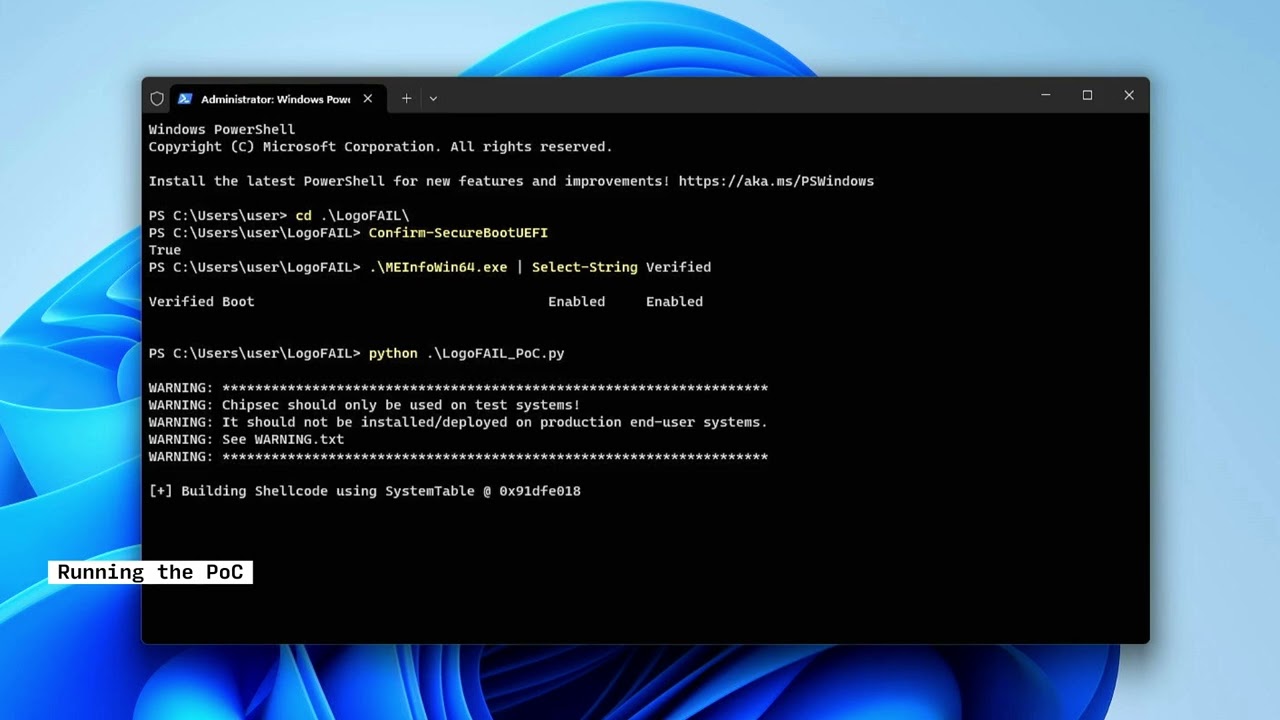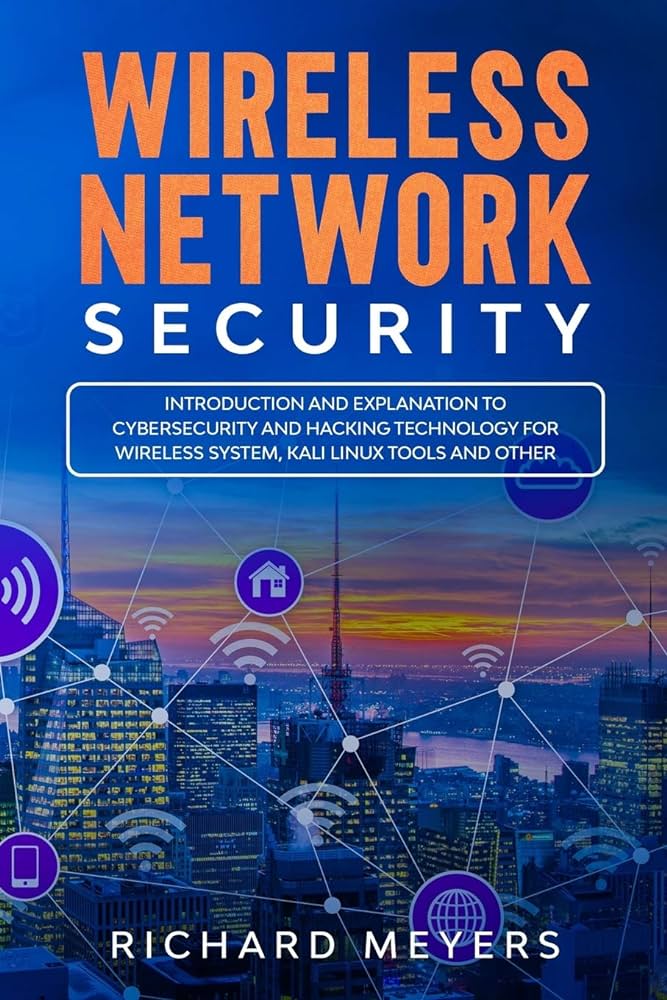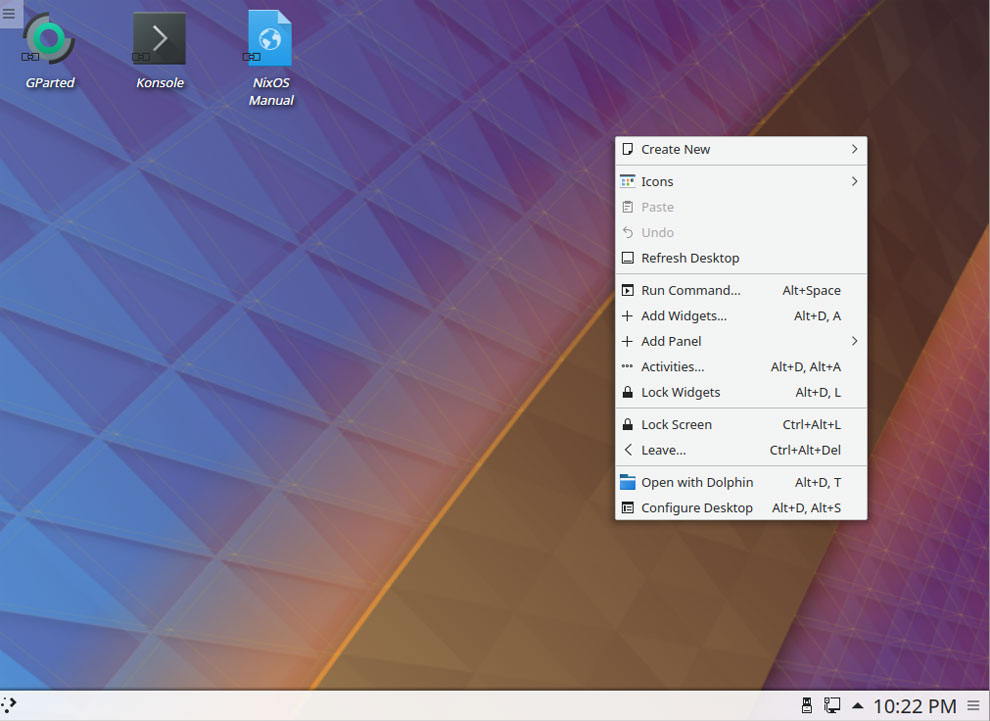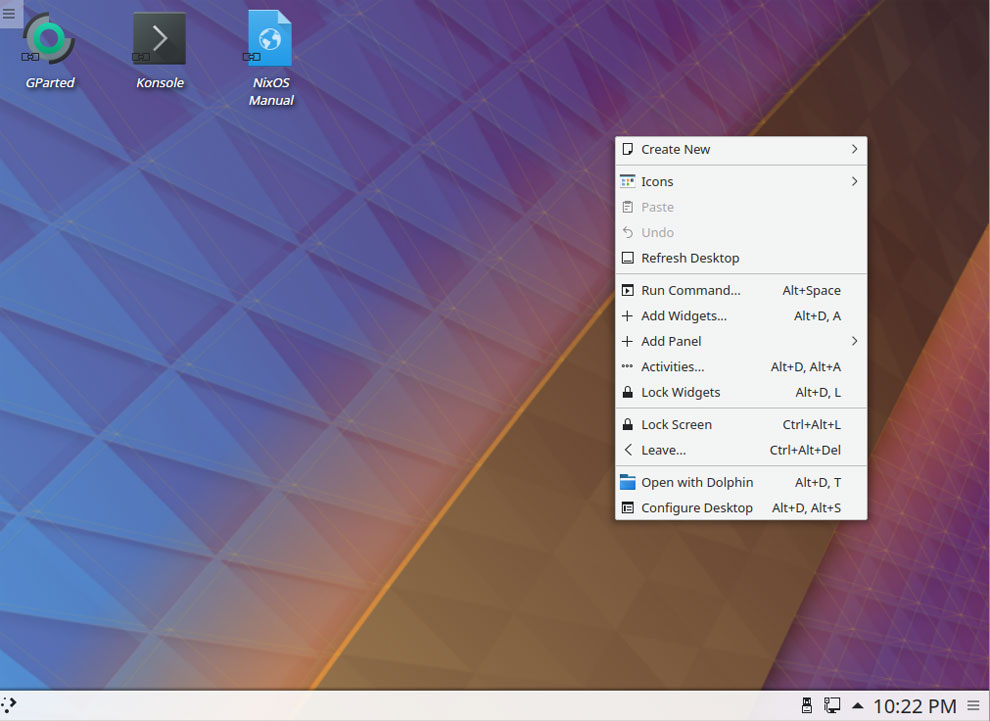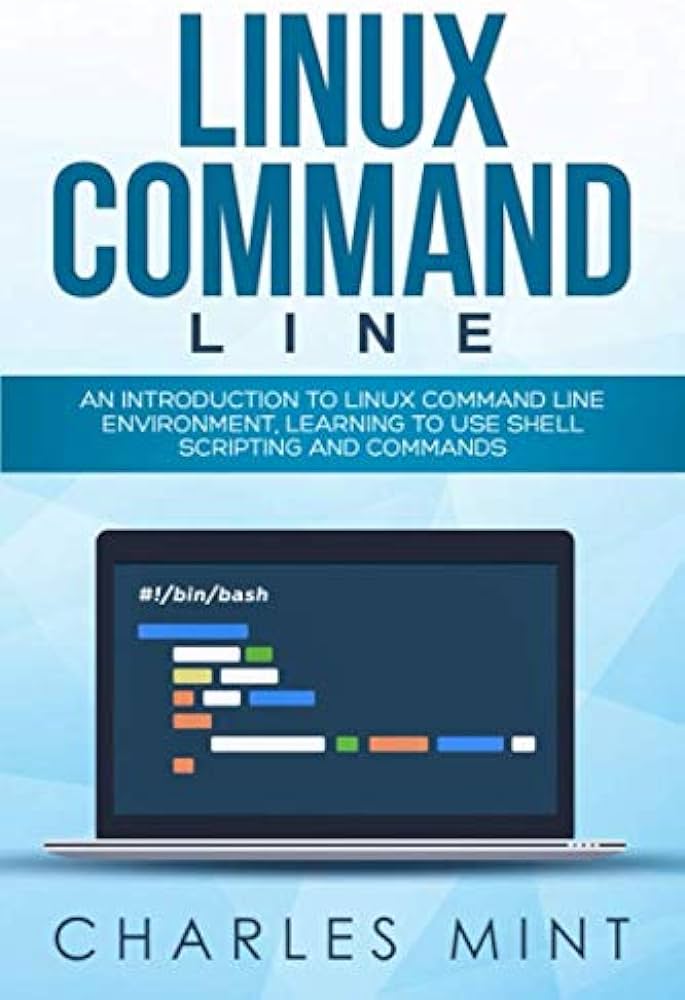
Embracing the Power of the Linux Command Line
As a tech enthusiast, I have always been fascinated by the intricate workings of operating systems. In a world dominated by sleek graphical user interfaces, the command-line environment often takes a back seat. However, delving into the depths of the Linux command line reveals a treasure trove of power and efficiency.
The Efficiency of Command-Line Environments
The allure of the command line lies in its speed, performance, and flexibility. While GUIs provide a visually appealing way to interact with a system, the command line offers a direct and efficient method of executing tasks. Linux administrators understand the value of the command line in streamlining operations and automating processes.
Navigating the Terminal
Linux distributions excel in providing easy access to the terminal, a gateway to a world of possibilities. The terminal beckons with its blinking cursor, ready to execute commands that wield immense power. Adjusting terminal settings to suit personal preferences enhances the user experience and workflow efficiency.
Mastering Command Syntax
Commands in the Linux terminal follow a specific syntax comprising the command itself, options, and arguments. Understanding this structure is crucial for executing commands accurately. Some commands support subcommands, allowing for a more granular approach to system management. Options play a vital role in customizing command behavior, and the ‘man’ command serves as a valuable resource for exploring command options.
Essential Commands for Linux Enthusiasts
To embark on a journey of command-line mastery, practicing essential commands is paramount. Commands like ‘whoami’, ‘date’, ’ls’, ‘pwd’, ‘cd’, ‘mkdir’, ‘rmdir’, ’echo’, ‘uname’, and ‘ip’ form the foundation of Linux proficiency. By honing skills with these commands, users can navigate the command line with confidence and efficiency.
Conclusion
In a world driven by innovation and efficiency, embracing the Linux command line is a testament to a tech-savvy individual’s prowess. The command line offers a gateway to unparalleled control and customization, empowering users to unleash the full potential of their systems.