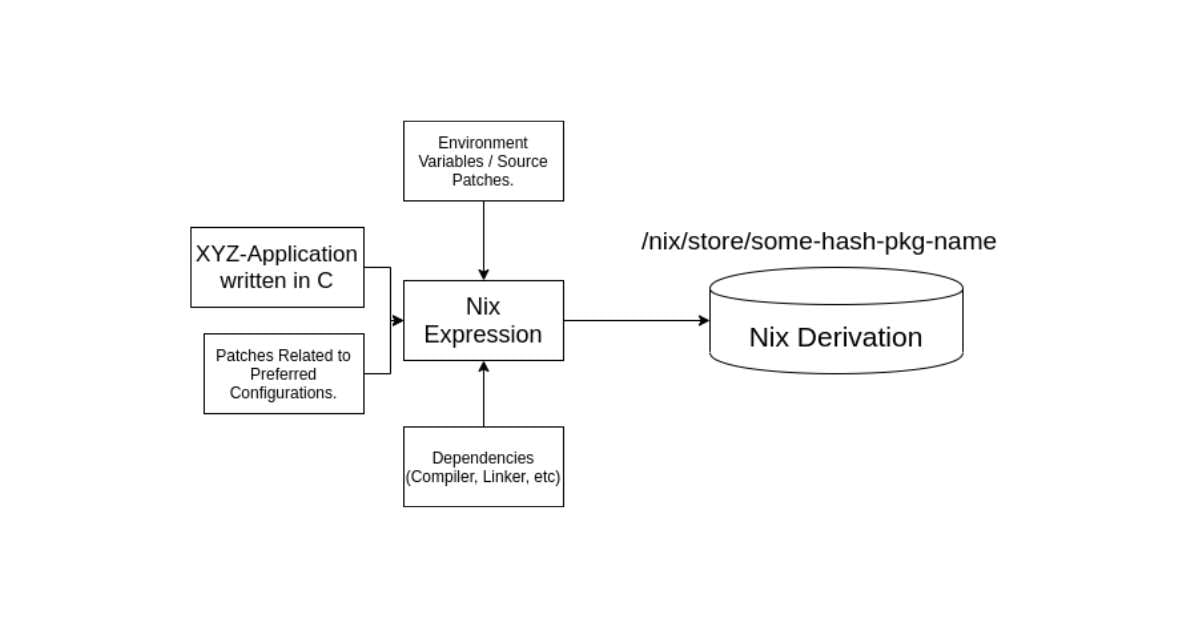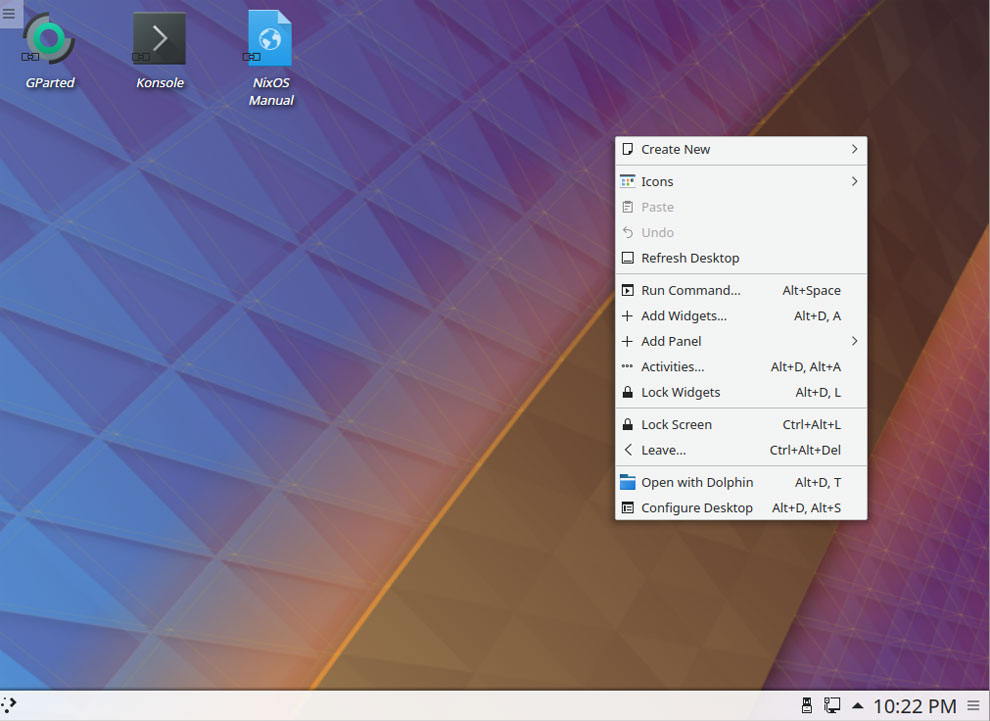Unlocking the Potential of Nix and NixOS: A Journey of Discovery
As a unique snowflake, you’re likely no stranger to the world of Nix and NixOS. But have you ever stopped to think about the true potential of these powerful tools? In this article, we’ll delve into the world of Nix and NixOS, exploring their capabilities and how they can be used to streamline your workflow and improve your overall productivity.
What is Nix?
Nix is a package manager that allows you to manage your software dependencies in a declarative way. With Nix, you can specify the exact versions of the packages you need, and it will take care of the rest. This means that you can easily reproduce your development environment across different machines, and ensure that your dependencies are always up-to-date.
What is NixOS?
NixOS is a Linux distribution that is built on top of Nix. It allows you to manage your entire system configuration in a declarative way, using the same syntax as Nix. This means that you can easily configure your system to meet your specific needs, and ensure that it remains consistent across different machines.
The Benefits of Nix and NixOS
So why should you use Nix and NixOS? Here are just a few of the benefits:
- Reproducibility: With Nix and NixOS, you can easily reproduce your development environment across different machines. This means that you can ensure that your dependencies are always up-to-date, and that your system configuration is consistent.
- Declarative Configuration: Nix and NixOS allow you to manage your system configuration in a declarative way. This means that you can specify what you want your system to look like, and Nix and NixOS will take care of the rest.
- Package Management: Nix provides a powerful package manager that allows you to easily manage your software dependencies. With Nix, you can specify the exact versions of the packages you need, and it will take care of the rest.
Getting Started with Nix and NixOS
So how do you get started with Nix and NixOS? Here are a few steps to help you get started:
- Install Nix: The first step is to install Nix on your system. You can do this by following the instructions on the Nix website.
- Configure Nix: Once you have Nix installed, you’ll need to configure it to meet your needs. This will involve specifying the packages you want to install, and configuring your system settings.
- Install NixOS: If you want to use NixOS, you’ll need to install it on your system. This will involve following the instructions on the NixOS website.
Conclusion
In conclusion, Nix and NixOS are powerful tools that can help you streamline your workflow and improve your overall productivity. By providing a declarative way to manage your system configuration and package dependencies, Nix and NixOS can help you ensure that your system is always consistent and up-to-date. Whether you’re a developer, a system administrator, or just someone who wants to take control of their system configuration, Nix and NixOS are definitely worth checking out.
Further Reading
If you’re interested in learning more about Nix and NixOS, here are a few resources to get you started:
- Nix Website: The official Nix website is a great place to start. It provides detailed documentation and tutorials to help you get started with Nix.
- NixOS Website: The official NixOS website is also a great resource. It provides detailed documentation and tutorials to help you get started with NixOS.
- Nix and NixOS Community: The Nix and NixOS community is very active, and there are many online forums and discussion groups where you can ask questions and get help.
Image Queries
Here are a few image queries that you can use to find relevant images for this article:
- Nix logo: A logo for the Nix package manager.
- NixOS logo: A logo for the NixOS Linux distribution.
- Linux distribution: An image of a Linux distribution, such as Ubuntu or Debian.
- Package manager: An image of a package manager, such as apt or yum.
Tags
Here are a few tags that you can use to categorize this article:
- Nix
- NixOS
- Linux
- Package manager
- System configuration
Header Image Query
Here is a query that you can use to find a relevant image for the header of this article:
- Nix and NixOS logo: A logo that combines the Nix and NixOS logos.


 Photo by
Photo by