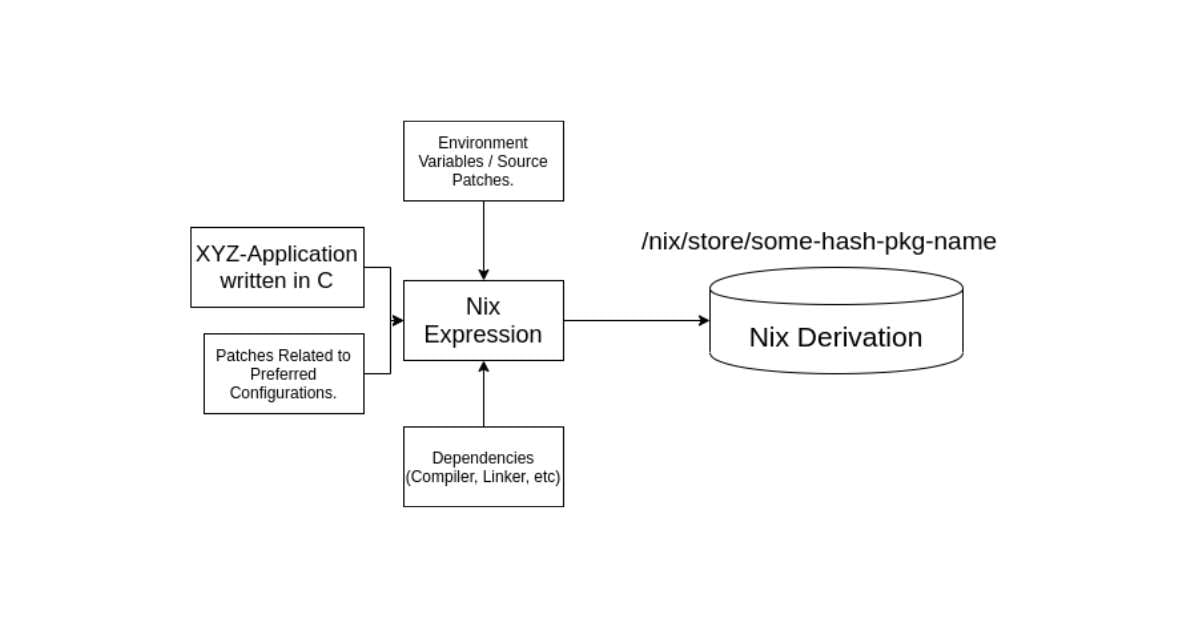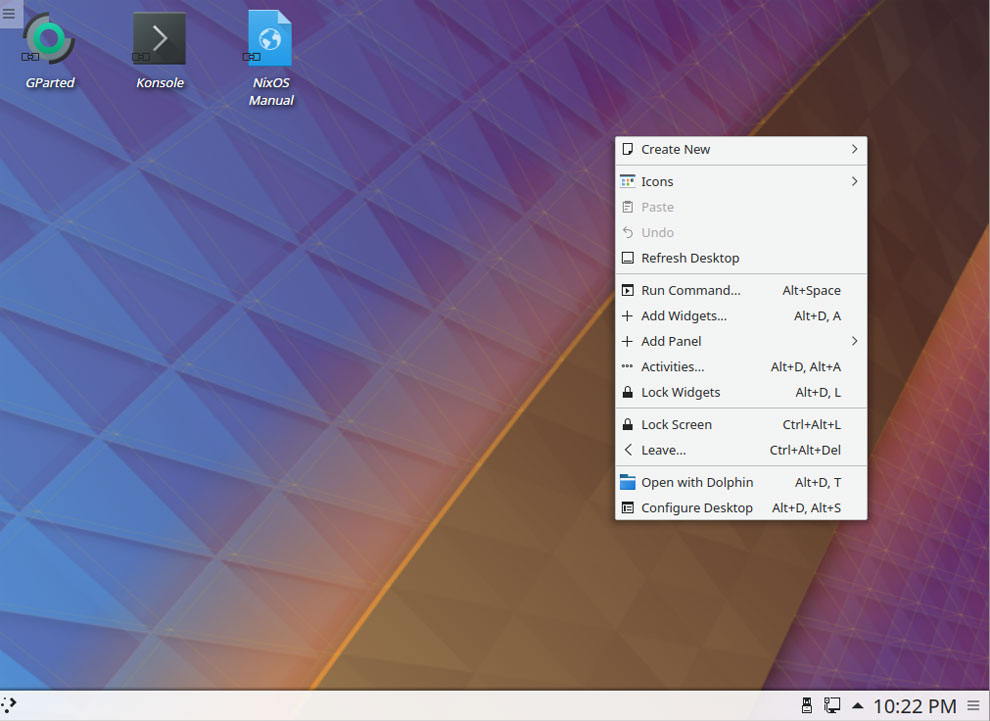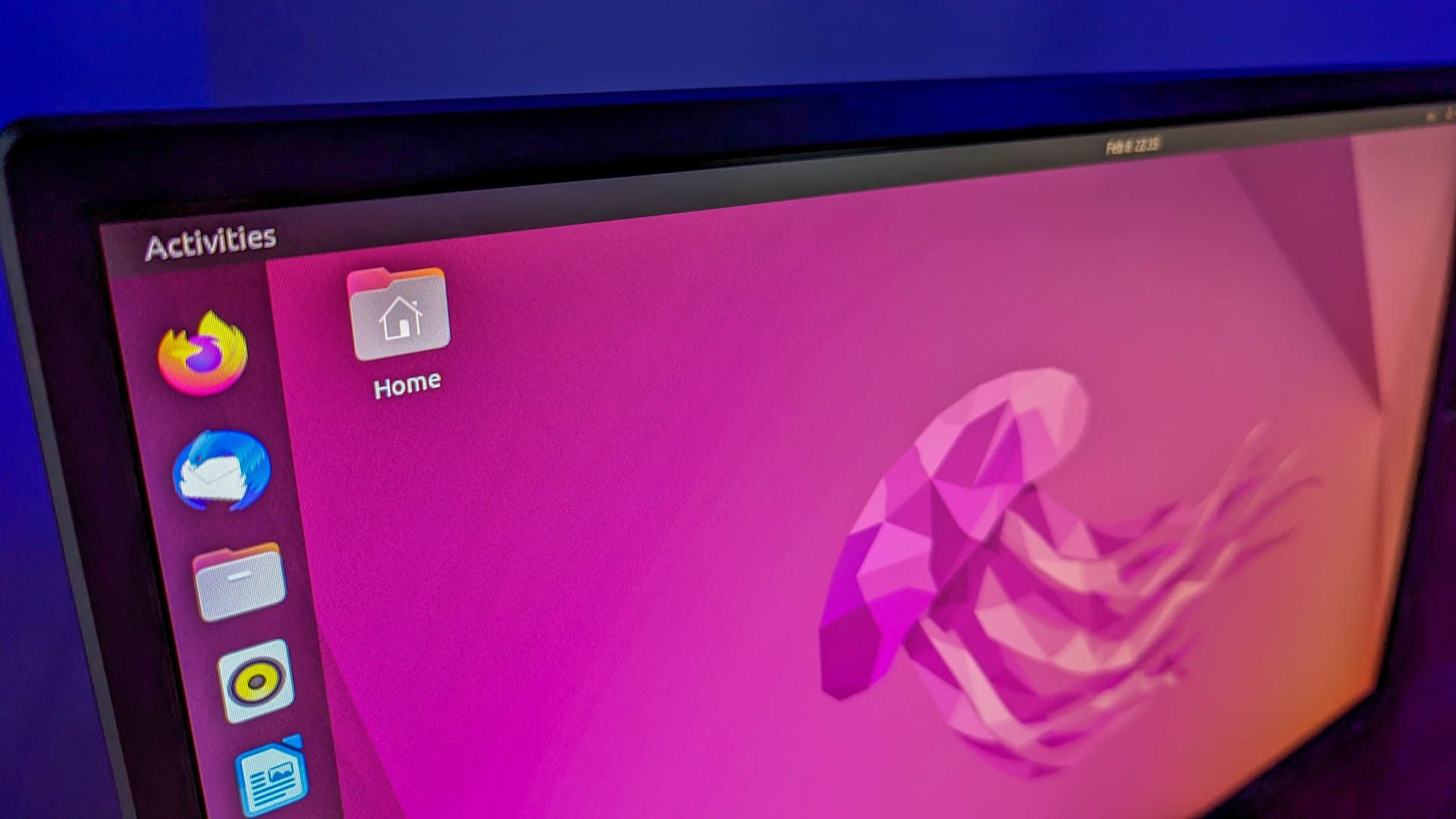
NixOS: Mastering Mobile Home Directories for a Streamlined Linux Experience
In the world of Linux, a portable home directory stored on a USB or SD card can prove to be exceptionally beneficial. Once established, it allows seamless use across multiple systems and ensures a quick setup during reinstallation scenarios.

The Ideal Setup for Mobile Home Directories
The journey to establishing a mobile home partition typically begins with preparation. For Linux professionals who juggle various hardware, having a mobile home directory is invaluable. It simplifies not just data transfer between different systems but also enhances the reinstallation experience, encapsulating familiar user data, Bash configurations, and desktop preferences.
Requirements and Limitations
The degree of continuity afforded by a mobile home partition largely depends on the compatibility between the previous and new systems. Ideally, the same distribution and desktop environment should be used. Ensuring that the initial user remains the same—utilizing matching usernames and passwords—can alleviate potential permissions issues during installation.
USB Stick vs. SD Card
When deciding between a USB stick or an SD card, advantages may vary based on the hardware in use. An SD card often fits well within notebooks, although integrated card readers may compromise speed. For optimal performance, testing with direct file copying is recommended. In general, USB sticks plugged into USB 3.x ports outperform their SD card counterparts.

External Home on New Installations
Establishing a home directory on an external device might require manual intervention during installation, as Linux installers often lack a guided option for this. Thus, users are encouraged to perform manual partitioning with an external device of sufficient capacity (64 to 256 GB).
The benefits are substantial, as an external home can be easily repurposed for file transfers between systems, effectively consolidating your Linux experience.
Using Home Sticks on Various Systems
A mobile home directory can function similarly to any USB/SD medium on different systems. This opens up the opportunity to selectively import files into the local “/home” directory or entirely integrate the home directory into another Linux system.
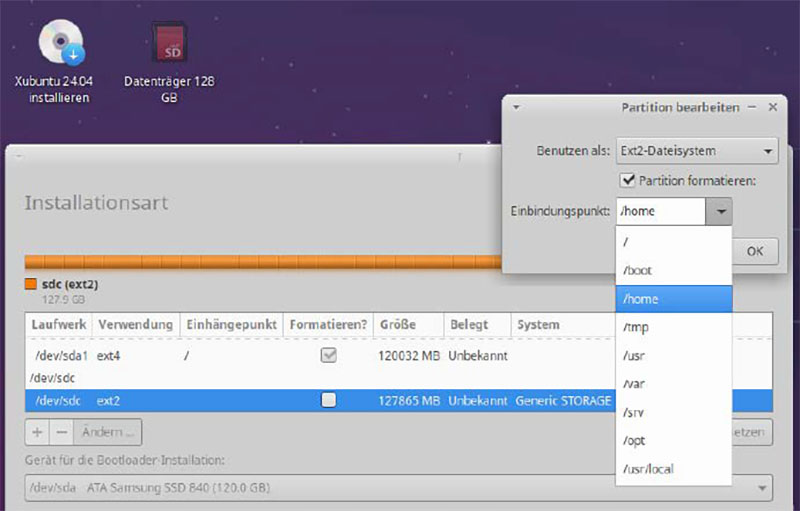
Why a Mobile Home Directory is a Game Changer
The ongoing evolution of user interfaces and demands in the Linux environment emphasizes the importance of flexibility and adaptability. With potential updates or reinstallation, ensuring that user configurations remain intact is paramount. A mobile home directory embodies this need, presenting an effective solution for both personal and professional Linux users.
As the ecosystem continues to evolve, the ease of transporting one’s entire home setup cannot be overlooked. Employing a mobile home directory is not only about personal convenience; it can significantly streamline collaborative projects and systems management.
Conclusion
Navigating the nuances of Linux installations and setups has always posed challenges, especially concerning user data management. However, with the implementation of a mobile home partition, users can enjoy a fluid, adaptable Linux experience across different environments. Whether you are an enthusiast or a professional, the ability to carry your home with you—even across varied systems—opens doors to unparalleled flexibility in your workflow.
If you’re committed to optimizing your Linux experience, starting with a mobile home directory could be the step that sets you apart from the rest.
Explore more on Pro Football Focus and the latest NFL updates.