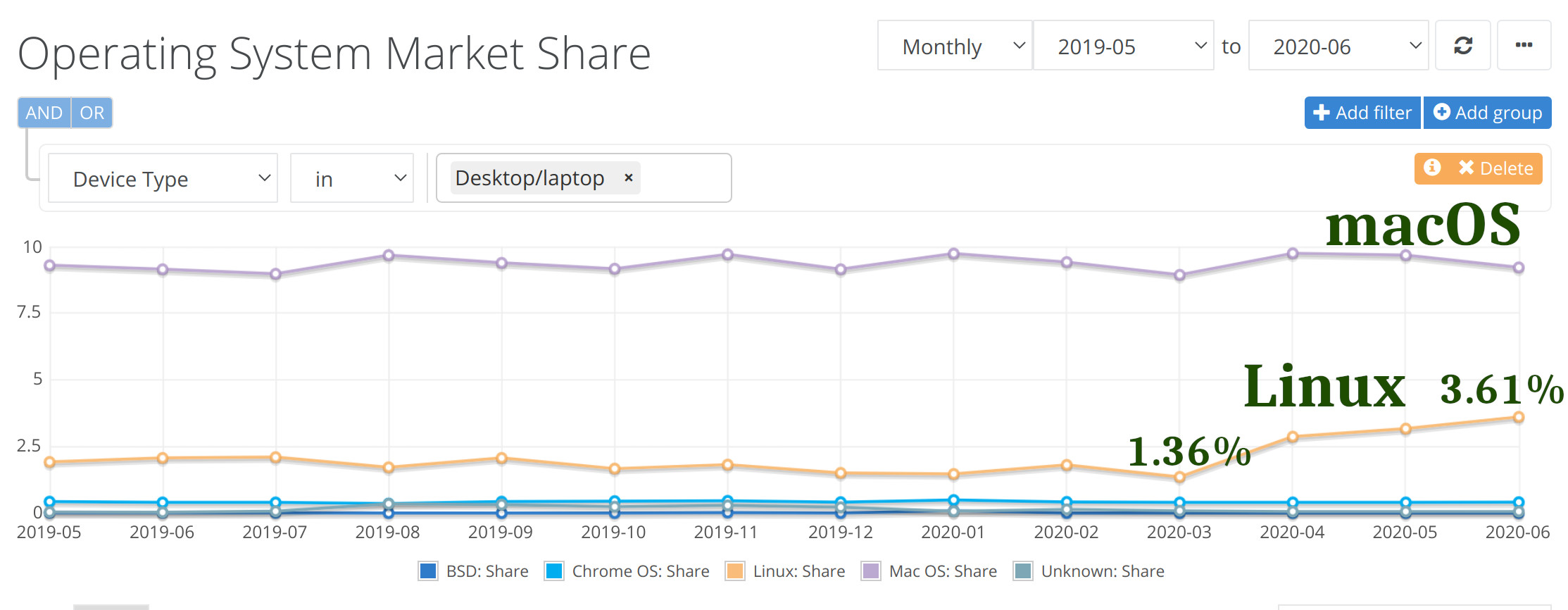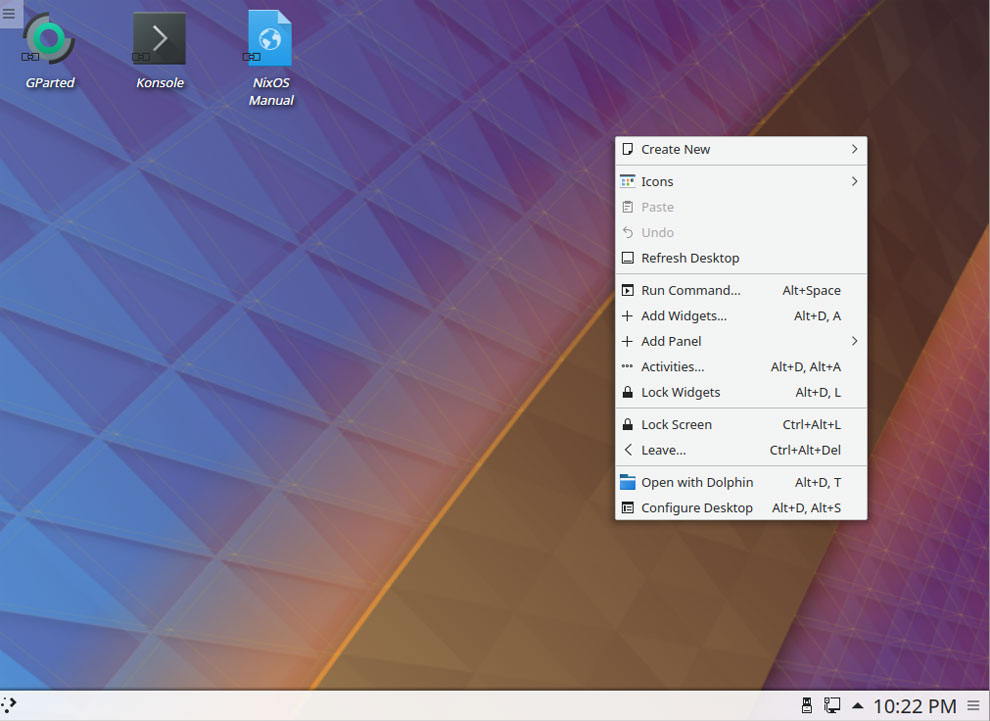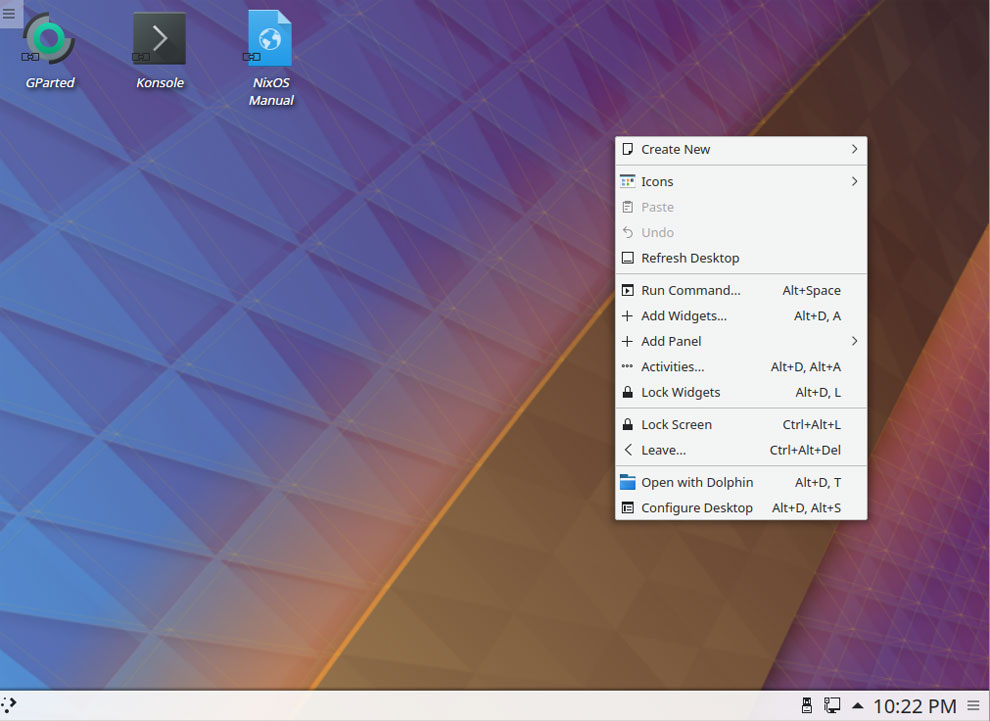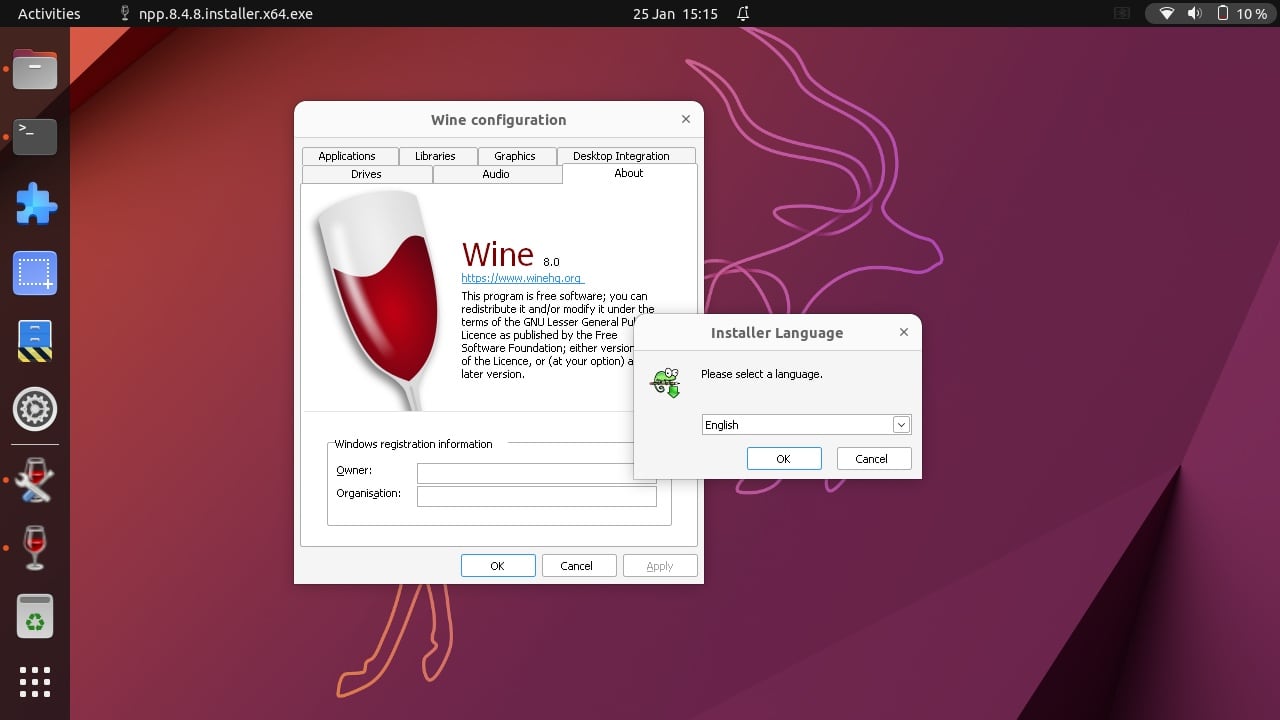
Embracing Windows Software on Linux: A Comprehensive Guide
As a Linux enthusiast, the idea of seamlessly running Windows software on my Linux machine has always intrigued me. With the recent release of Wine 8, the compatibility and performance of Windows programs on Linux have taken a significant leap forward. In this article, I delve into the evolution of Wine, the challenges it has faced, and the steps to set up and configure Windows software on a Linux environment.
The Journey of Wine: From Hobby Project to Compatibility Champion
Wine, not an emulator but a runtime environment, has come a long way since its inception as a hobby project 30 years ago. Starting with Windows 3.1 compatibility, Wine has evolved to support a wide range of Windows programs on the Linux desktop. Despite facing setbacks and commercial branches, Wine’s revival by Google in 2006 marked a turning point, especially in compatibility with popular applications like Picasa.
Wine 8: A Milestone in Compatibility
The latest Wine 8 release signifies a milestone in compatibility, supporting a broader range of current programs and games. The shift to portable executables format and improved 32-bit program support has enhanced the user experience. However, the emulation of Windows 10/11 is still a work in progress, showcasing the continuous development efforts by the Wine community.
Navigating Windows Programs with Wine: Appdb and Crossover
While simple applications run smoothly on Wine, complex programs like Adobe Photoshop may require manual configuration. The Appdb database provides insights into program compatibility, categorizing applications based on user reports. For challenging cases, Crossover offers a commercial solution with enhanced compatibility and a user-friendly interface.
Configuring Wine Environment with Winetricks
Winetricks simplifies the configuration process by providing a graphical interface for installing DLLs and fonts. Essential for fine-tuning Wine settings, Winetricks streamlines the installation process and ensures optimal performance for Windows programs. By leveraging Winetricks, users can enhance the compatibility of Windows applications on Linux.
Creating Independent Environments with Wine Prefixes
To isolate Windows programs and prevent conflicts, Wine offers the flexibility of creating multiple environments with unique directories. By utilizing Wine prefixes, users can customize settings for specific applications and ensure seamless operation without interference. This approach enhances the stability and performance of Windows software on Linux.
Enhancing Compatibility with Playonlinux and Virtual Machines
Playonlinux serves as a front-end tool for installing popular Windows programs on Wine, simplifying the setup process and optimizing compatibility. In cases where Wine or Crossover fall short, virtual machines provide a reliable alternative for running critical Windows applications on Linux. By leveraging tools like Oracle Virtualbox, users can achieve a seamless integration of Windows programs within a Linux environment.
Conclusion
The convergence of Windows software on Linux through tools like Wine represents a significant milestone in cross-platform compatibility. With continuous development efforts and community support, the future looks promising for running Windows programs seamlessly on Linux systems.
Stay tuned for more insights and guides on navigating the dynamic landscape of software compatibility!