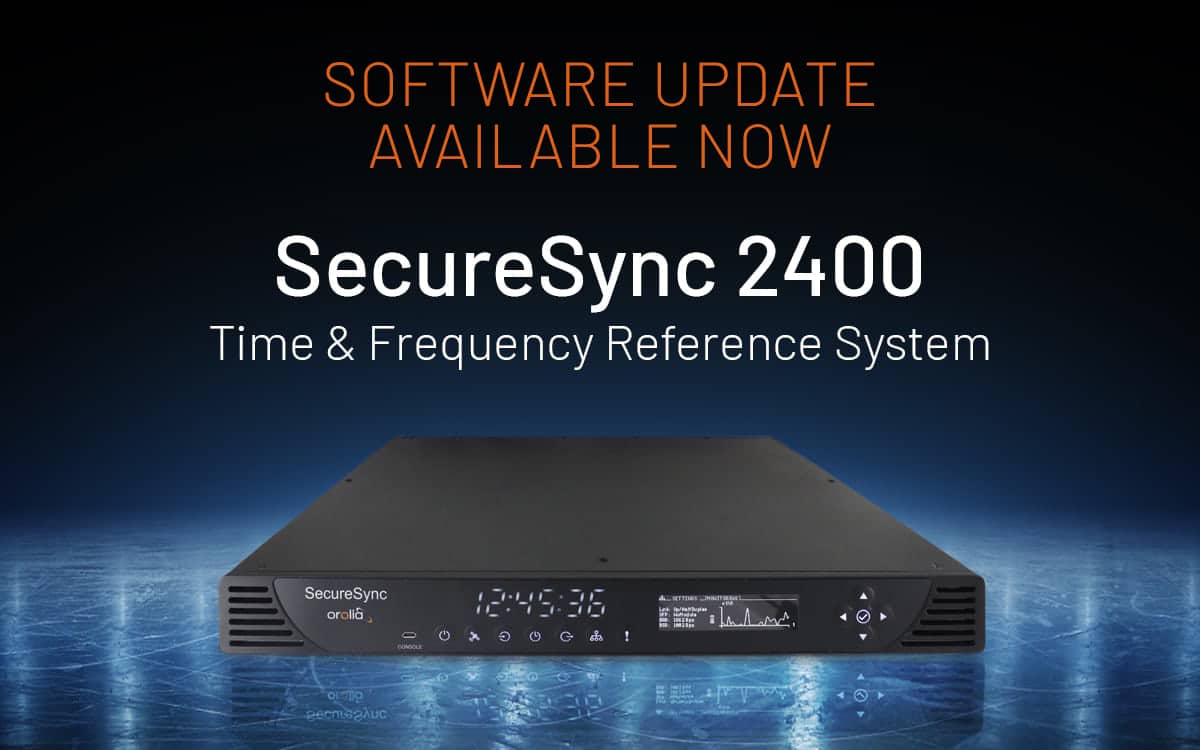Windows 11 24H2: A Closer Look at New Features and Changes
The anticipation surrounding Windows 11 24H2 is palpable, especially for those who appreciate the evolution over revolution approach that Microsoft has taken. While major functionalities have been polished, several other tweaks aim to enhance user experience substantially. Let’s dive into the notable additions and some surprising omissions in this latest update.
Stricter System Requirements
One significant change in Windows 11 24H2 lies in the elevated hardware requirements. Tests suggest that Microsoft will no longer support older processors that lack the POPCNT functionality or the SSE4.2 instruction set extension. Such a move reinforces the company’s commitment to pushing performance boundaries, albeit at the expense of users with older systems.
Installation Process
Soon, users will have to be acutely aware during the installation of Windows 11 24H2. All contents on the system partition will be wiped in the process, which signifies a serious consideration for users looking to perform clean installations. However, content stored on other partitions will remain untouched, allowing for some flexibility.
The Emphasis on Online Accounts
Microsoft is tightening the reins on online accounts. Previously, users could enter generic account names like “Windows” or “Microsoft.” However, with the rollout of 24H2, this loophole will be closed, requiring users to create genuine Microsoft accounts.
The Arrival of Copilot in the EU
While the Copilot function has been long awaited, it finally expands its reach beyond the U.S. Although its features remain limited, users can now find it available as an app in the Microsoft Store. It sets a new precedent for integrating AI into everyday computing tasks, especially in European markets.
Latest Windows interface
New Webcam Capabilities
Another exciting feature involves the possibility of using Android smartphones as webcams, providing a cost-effective solution for users conducting video conferences, particularly on desktop setups. This development is a game-changer for remote workers and online meeting enthusiasts.
AI-Powered Image Editing
The enhancements in Windows’ photo tools cannot be ignored. With the integration of AI support, users can enjoy new capabilities in photo editing. The ability to cut out objects or remove backgrounds has been made significantly easier, which should excite content creators and casual users alike.
Reimagining the Lock Screen
A revamped lock screen is on the way, now customizable through settings under Personalization. Users can finally adjust their lock screen appearance, ushering a much-needed sense of individuality into their Windows experience.
Task Manager Upgrades
The Task Manager receives a thoughtful upgrade, displaying memory performance in MT/s rather than MHz. This nuanced change caters to users who are meticulous about hardware performance and want clearer metrics to monitor.
Enhanced Security Features
In a nod to privacy and security, Microsoft now allows users to input a recovery email address for account restoration needs. This double-layered approach increases user confidence, particularly with rising concerns surrounding data security.
The Downsides of Updates
However, with every update comes a price. Microsoft continues its trend of removing features. For instance, the much-talked-about Recall function—which was initially set to record user activities—has indeed been pulled back in response to pushback. This decision may affect how users manage their day-to-day tasks with the OS, especially regarding productivity tracking.
What Remains
Beyond these new features, certain aspects of Windows 11 remain untouched. The charming aesthetics of the Start Menu and Taskbar continue to provide a sleek interface. Despite the modifications, users can still expect the signature look they have become accustomed to.
In closing, Windows 11 24H2 embodies both innovation and consolidation. While some features enhance productivity and user engagement, others signal a rigorous approach towards ensuring the platform is optimized for current and future hardware standards. The blend of advanced functionality, with a few nostalgic elements, makes this update one to watch. Will it reshape your workflow? Only time will tell.
For further insights and the latest updates from the tech world, feel free to explore more at PC Welt.
Monitoring system performance in the Task Manager
Conclusion: The Future of Windows
As Microsoft progresses with Windows 11, it’s clear they aim to reinforce user experience while staying aligned with modern computing requirements. The continued investment in AI and system performance signifies a promising road ahead. Will these updates bring about the change users eagerly await, or will they prove to be just another patch in a long history of Windows updates? Only the users can decide that.
Constant evaluation and evolution are crucial in today’s fast-paced digital landscape, and Windows 24H2 is in step with these demands, albeit with a few removed features that some users might miss. Make sure your systems are ready and stay tuned as we continue to uncover more from this ever-evolving operating system.


 Photo by
Photo by