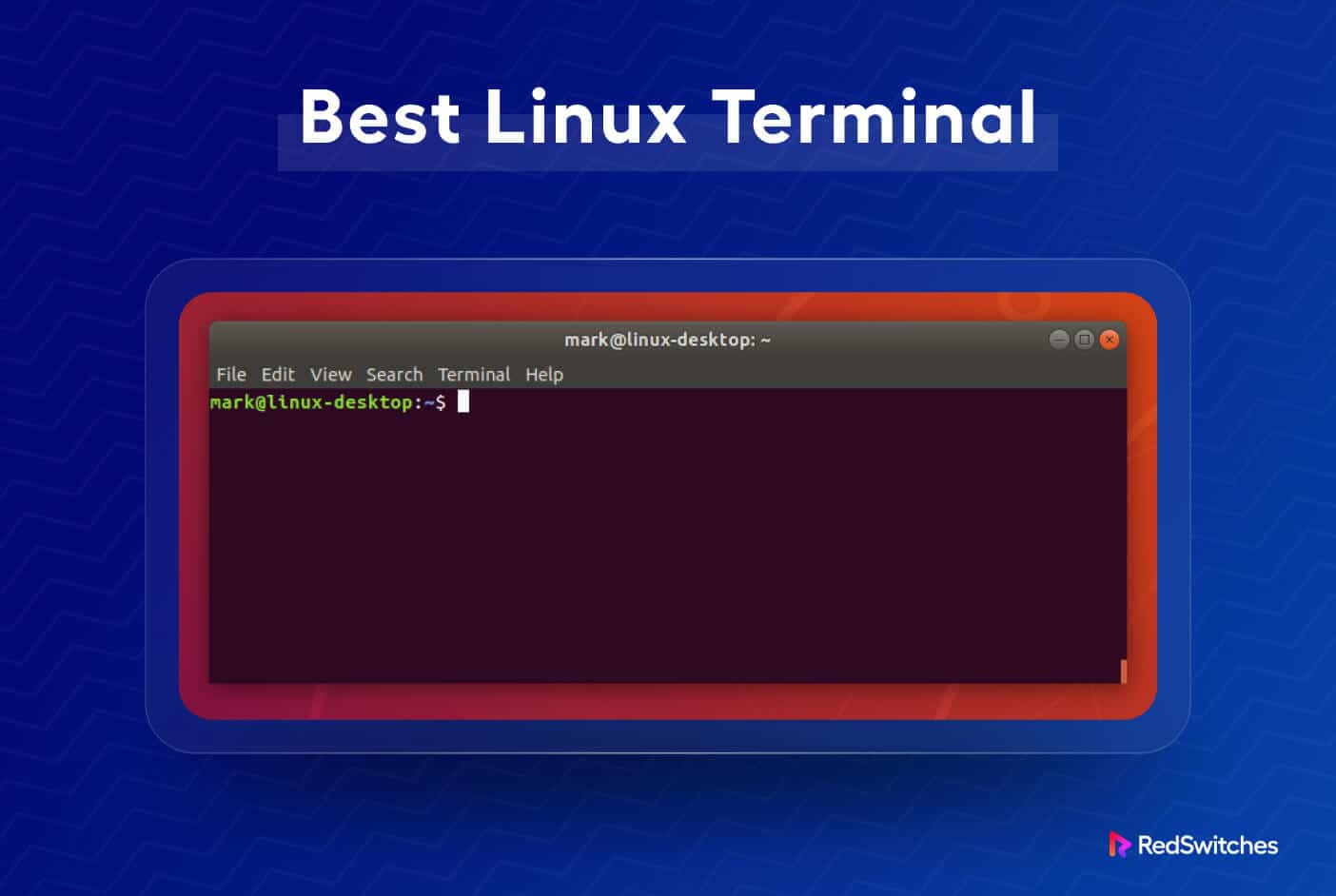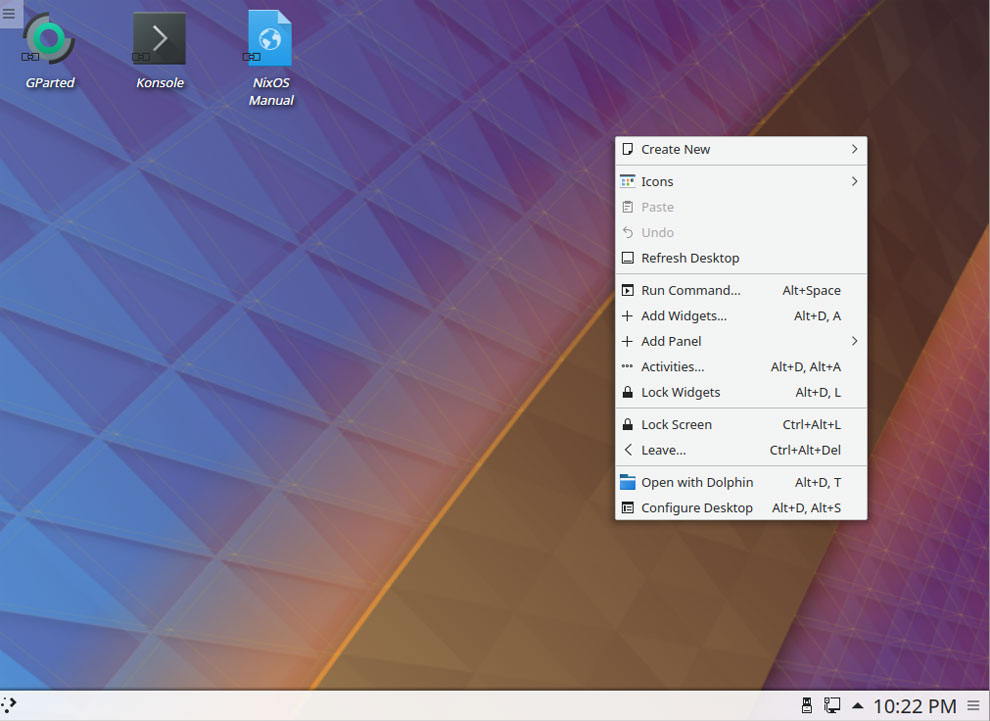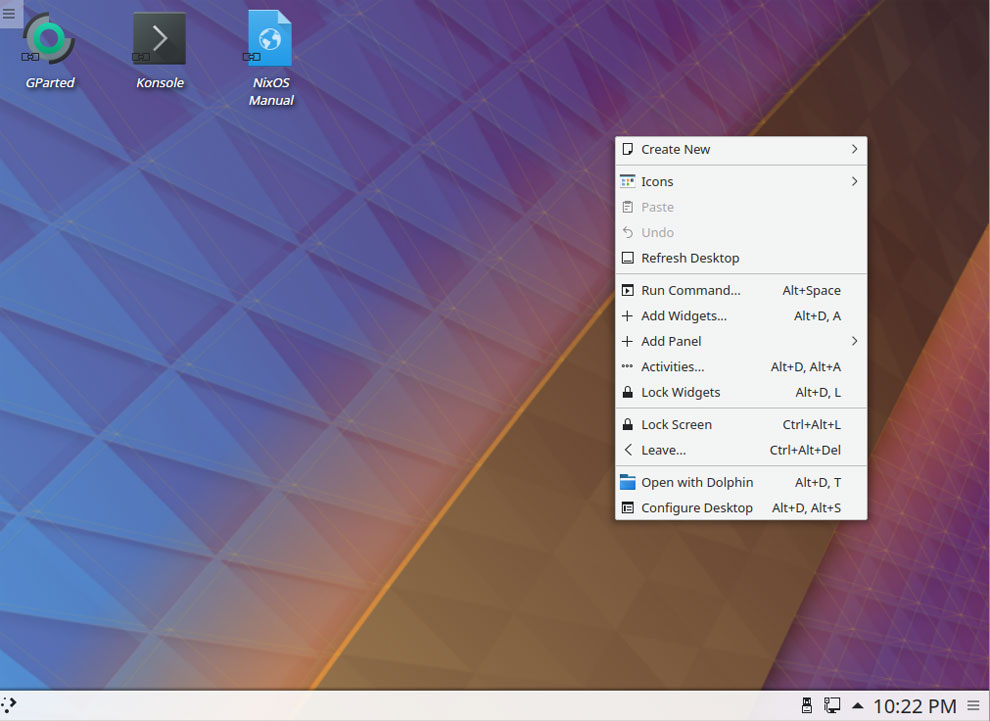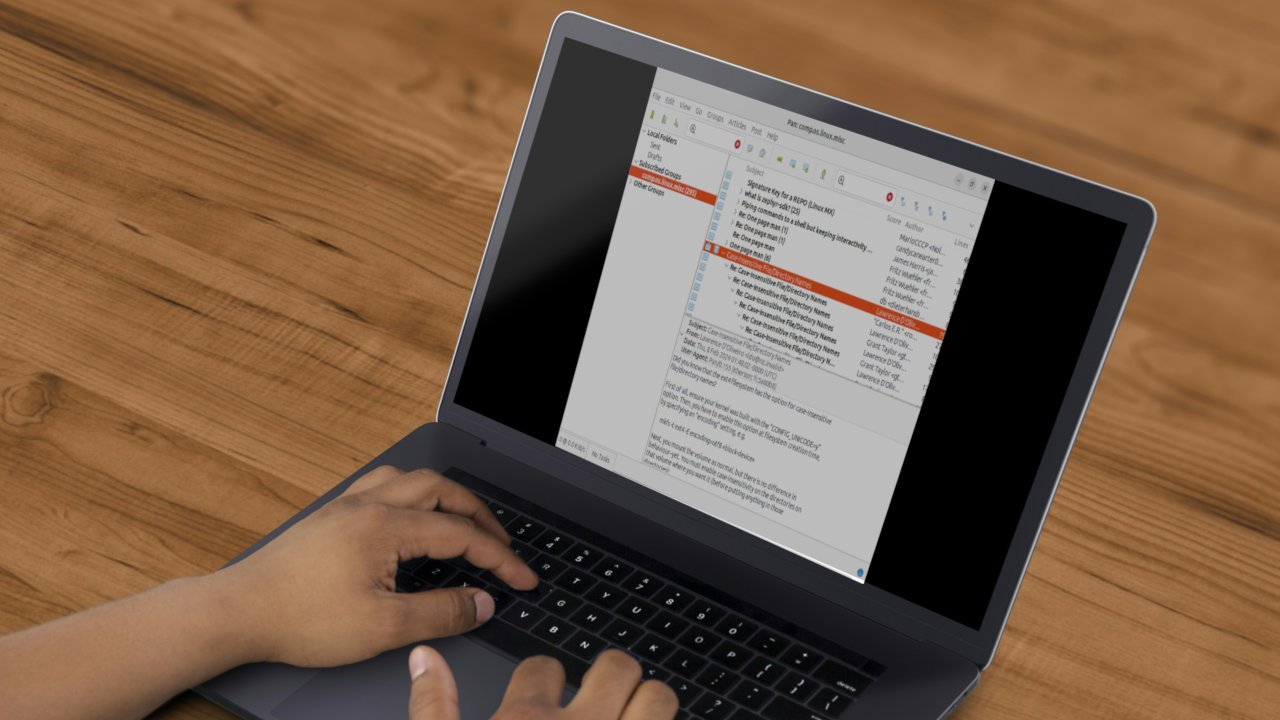
Unveiling the Best Linux USENET Readers
USENET, a decentralized information distribution system born in the early 1980s, blossomed into one of the world’s largest messaging networks, boasting over 100,000 newsgroups covering a myriad of topics. The decentralized nature of USENET offers various gateways to access the network, with Linux USENET readers standing out as a popular choice.
A selection of the best Linux USENET readers
Exploring the Top Linux USENET Readers
When it comes to navigating the vast expanse of USENET, having the right tools at your disposal is crucial. Here are seven standout Linux USENET readers that offer a seamless browsing experience:
- Mozilla Thunderbird
- Claws Mail
- SeaMonkey
- Pan
- TIN
- slrn
- Alpine
Let’s delve into the unique features that each of these Linux USENET readers brings to the table.
Mozilla Thunderbird
Mozilla Thunderbird emerges as a versatile client that not only handles emails and RSS feeds offline but also serves as a reliable gateway to the USENET world. Its user-friendly interface and robust features make it a top choice for browsing USENET content.
Claws Mail
In the realm of graphical email clients, Claws Mail shines as a lightweight option that seamlessly integrates newsgroup browsing capabilities. Its minimalistic design coupled with efficient performance makes it a preferred tool for users seeking a streamlined experience.
SeaMonkey
SeaMonkey stands out as an all-in-one internet suite for Linux enthusiasts, offering a comprehensive solution for web browsing, email management, and newsgroup exploration. Its seamless integration of newsgroup features with other internet-centric functions sets it apart in the Linux ecosystem.
Pan
Pan caters specifically to the needs of USENET enthusiasts with its dedicated graphical interface tailored for newsreading. Packed with USENET-specific features like post queuing and article header caching, Pan provides a specialized platform for diving deep into the world of newsgroups.
TIN
For those inclined towards terminal-based interfaces, TIN emerges as a lightweight yet powerful USENET reader for Linux. Supporting both remote and local newsgroups, TIN offers essential features like article threading and seamless integration with text editors for enhanced usability.
slrn
slrn presents a terminal-based newsreading experience enriched with features like article threading and text editor integration. With automatic generation of .newsrc files and comprehensive newsgroup hosting support, slrn caters to users seeking a command-line-centric approach to USENET browsing.
Alpine
Alpine, a user-friendly terminal-based email and USENET reader, offers a simplistic yet effective platform for accessing emails and news posts directly from the command line. Originally a descendant of the Pine client, Alpine provides a clean and straightforward interface for seamless browsing.
Evaluating Key Factors
To aid in your selection of the ideal Linux USENET reader, consider crucial factors such as availability, interface, memory consumption, and overall security. Here’s a comparative overview of these aspects for the featured readers:
| Reader | Availability | Interface | Memory Consumption | Overall Security |
|---|---|---|---|---|
| Mozilla Thunderbird | Available in most Linux distros | GUI-based | Consumes around 365 MB on idle | Supports both PGP and SSL |
| Claws Mail | Available in most Linux distros | GUI-based | Consumes around 85 MB on idle | Supports both PGP and SSL |
| SeaMonkey | Not available in Debian and Ubuntu | GUI-based | Consumes around 300 MB on idle | Supports both PGP and SSL |
| Pan | Available in most Linux distros | GUI-based | Consumes around 74 MB on idle | Supports both PGP and SSL |
| TIN | Available in most Linux distros | CLI-based | Consumes around 40 MB on idle | Supports both PGP and SSL |
| slrn | Available in most Linux distros | CLI-based | Consumes around 31 MB on idle | Supports SSL/TLS |
| Alpine | Available in most Linux distros | CLI-based | Consumes around 26 MB on idle | Supports SSL/TLS |
Embrace the World of Linux USENET Readers
With a plethora of Linux USENET readers at your disposal, each offering a unique set of features and functionalities, exploring the diverse landscape of USENET has never been more engaging. Whether you prefer a graphical interface or a command-line approach, there’s a Linux USENET reader tailored to suit your browsing preferences.
Stay tuned for more insightful tech updates and tips from NixOSPro!